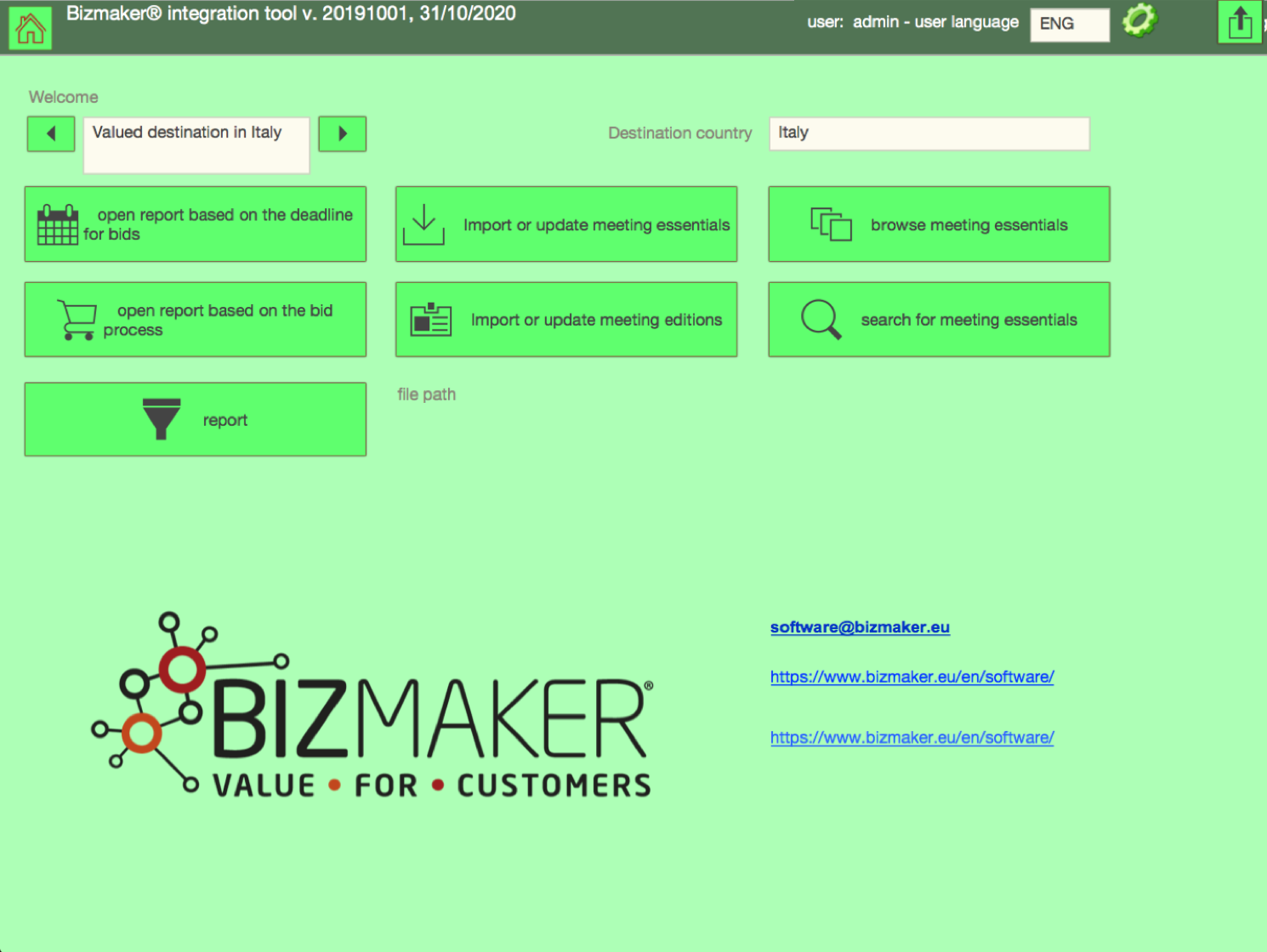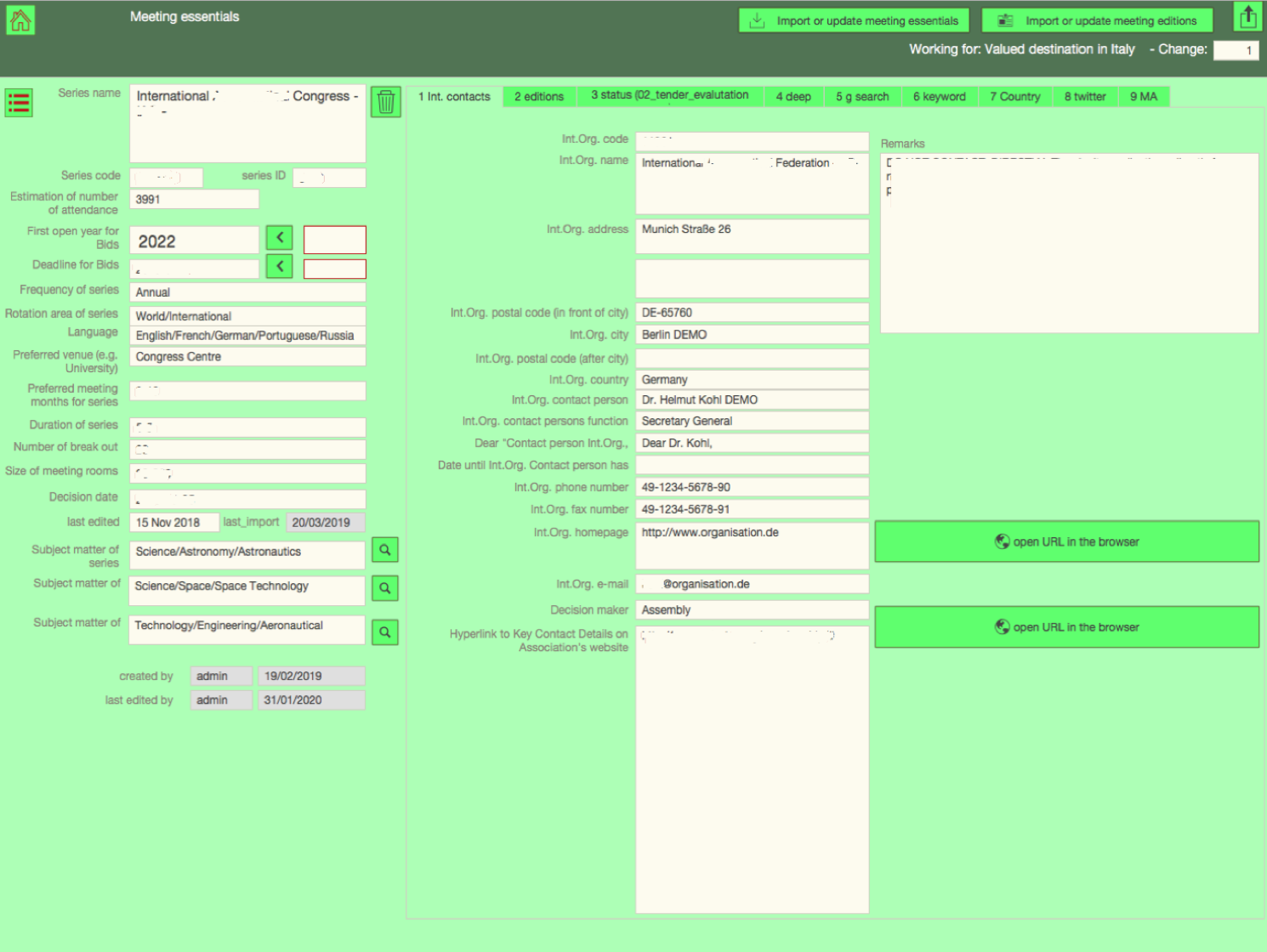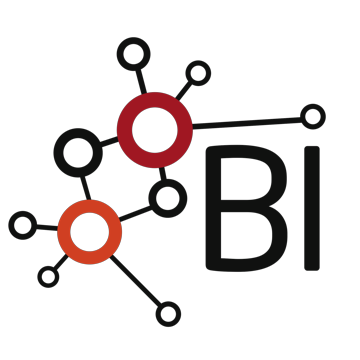
Bizmaker® Integration Tool
Bizmaker® di Enrico Belli
Summary
Product Type: Apps
Price: Starting at €1.390/user/year.
Last updated: 10/20/2020
Language: English
Product websiteCategory
CRM software for Convention bureaus, venues, destinations.
Analyse and manage the leads, win more bids. The only tool importing leads from the ICCA database.
The only integration and analysation tool importing and managing the leads from the ICCA database.
The Bizmaker® Integration Tool is a software designed for Destinations, Convention Bureaus, Venues, PCOs focused on the Association Meetings segment in the meeting industry.
Available on premises or in the cloud, for 1 or more users.
This app allows you to exploit the potential of the ICCA Association database, as long as you are an ICCA member entitled to access this database. If this is not your case, you can fill in manually your own leads in the tool.
The ICCA database contains thousands of association meetings and it is available only to the ICCA members. As an ICCA member you can download excel files full of association meetings data. Yet, these spreadsheets are unmanageable if you want to use them intensively.
With the Bizmaker® Integration Tool you can import from the ICCA Association database hundreds of leads at the same time and manage them into the software.
This way you can exploit the great potential of the Association Meetings segment and generate more leads for your destination or venue.
Main functions:
- import the Association Meetings leads from the ICCA database
- analyse the leads
- profile your leads
- produce reports
- use your own CRM or the built-in one
Bizmaker® Integration Tool quickly imports in one click the data such as Meeting essentials and Meeting editions from the ICCA Association database: all you need is the excel file you download from the ICCA Association database.
Once imported, you have now a copy of the association meetings data in the Bizmaker® Integration Tool. The next steps are:
- analyse the association meetings using the friendly user interface;
- profile the association meetings following the built-in sales funnel;
- search for additional information with advanced research tools in order to increase your chances to win the bid;
- save the valuable information you have collected in the Bizmaker® Integration Tool software and keep them ready just one click away in later working sessions;
- produce reports on the work done, to keep your boss or customers informed about the progress of the work;
- link the association meetings to your local contacts or link them through the built-in Bizmaker® CRM software (this is an option not included in this version).
Make fast researches to find the more promising leads.
As soon as you start using the Bizmaker® Integration Tool app, relevant statistics are produced for you, so you can decide at a glance whether to invest time in one lead or not: an algorithm on the Meeting Editions shows immediately to you when the Series has been hosted in your country most recentlty and in which city.
Save in the Bizmaker® Integration Tool the valuable information you have found to win the bid
You are acting at a competitive stage: every information you may find can make the difference to win the bid and beat your competition. It is the time to save the information in the software and make it useable in a later working sesssion and to your colleagues. You can manage more lead at the same time this way, and increase your potential business.
Produce reports on the work done.
Three kind of reports are produced by the Bizmaker® Integration Tool app: the first one contains the leads you have profiled, sorted by the workflow status. This reports helps you focus on the more promising leads you have analysed.
The second report contains the profiled leads sorted by the deadline for bids. This report helps you focus on your working time: do you have enough time to complete the bid whose deadline is at the end of the next month? Friendly icons lead your eyes on the relevant information you need to know to make a decision.
The third report summarises the statistics of the work done, sorted by the workflow status, for your manager.
Finally, you may link the association meetings to your local contacts through the built-in CRM or your own CRM (option).