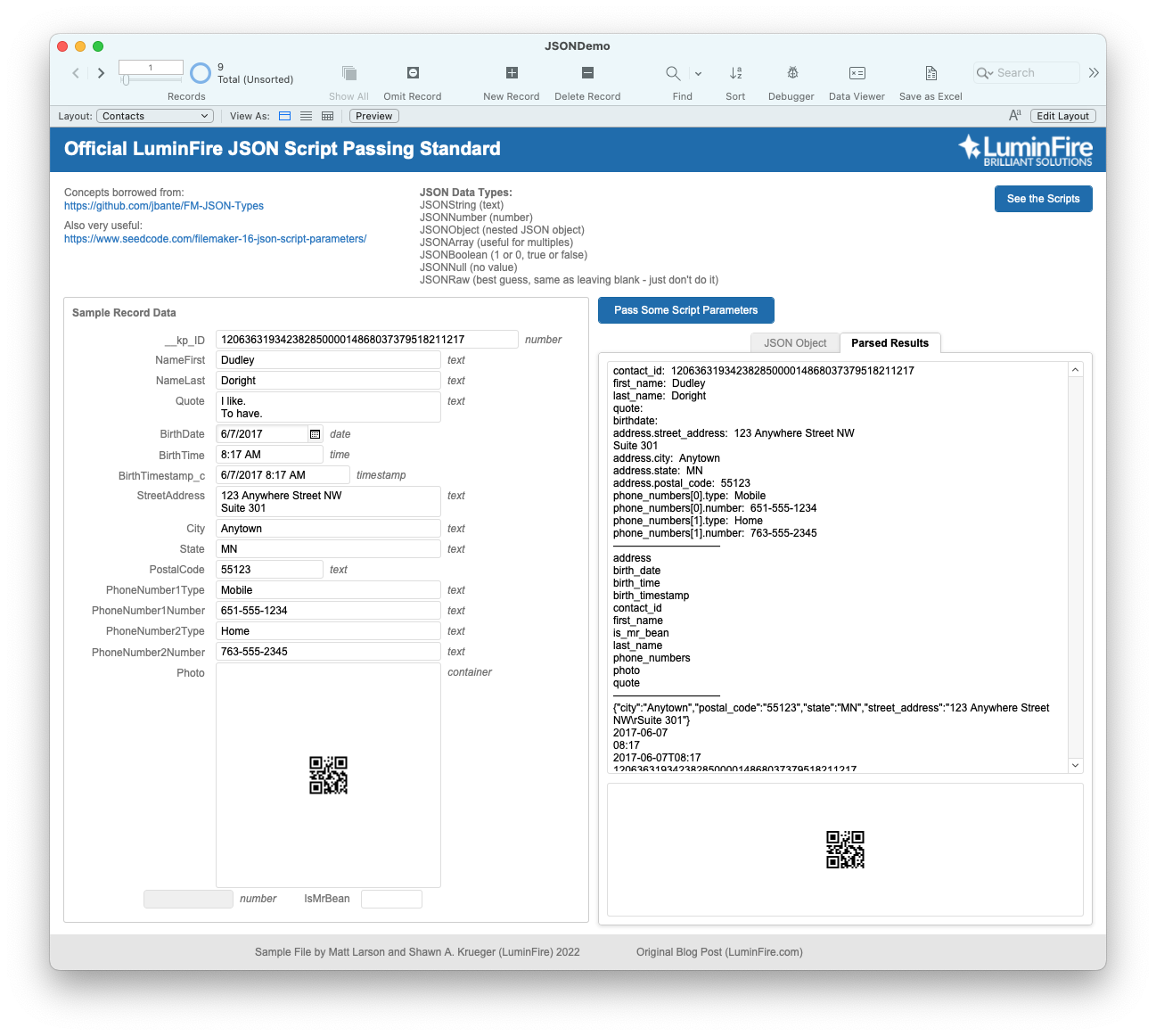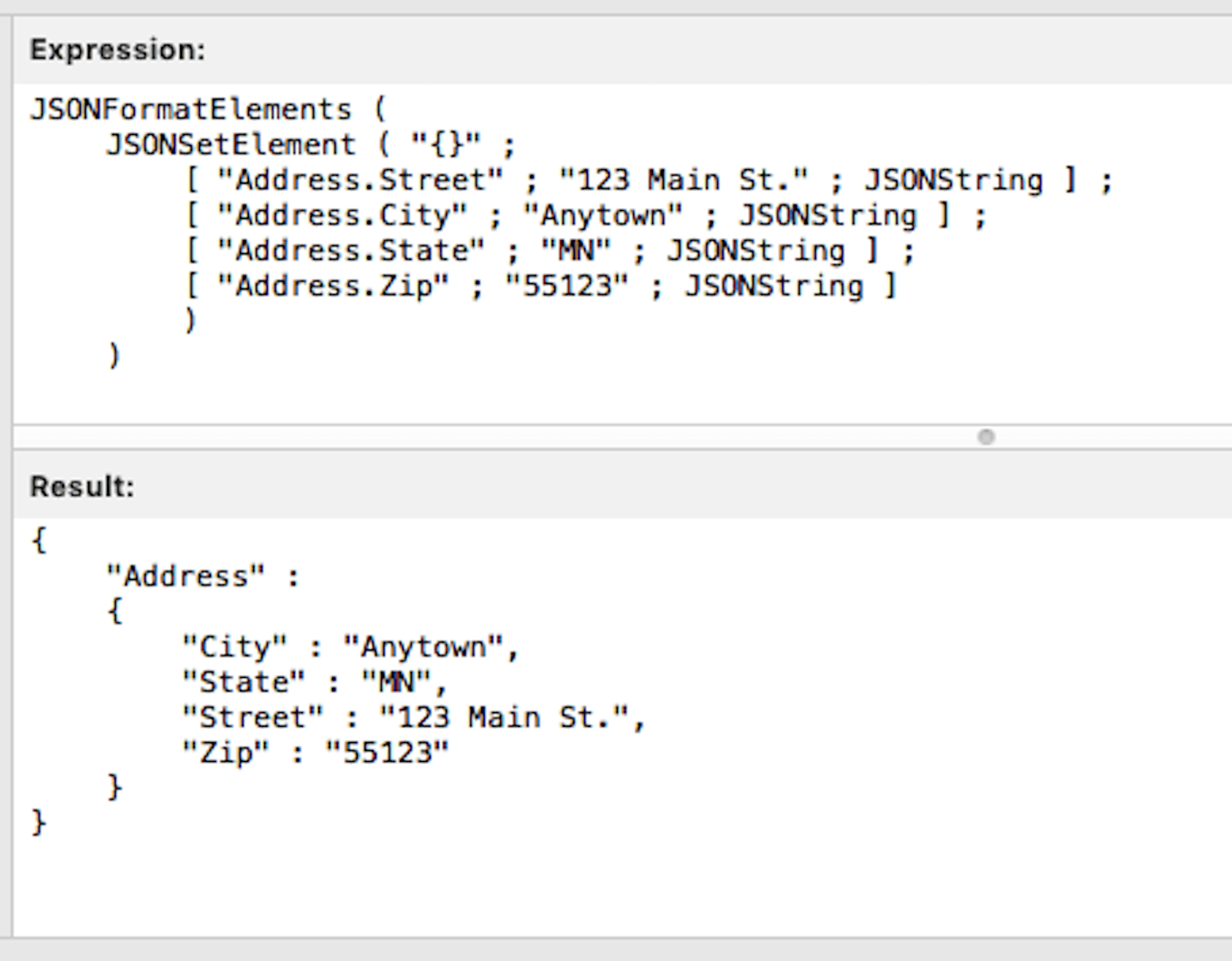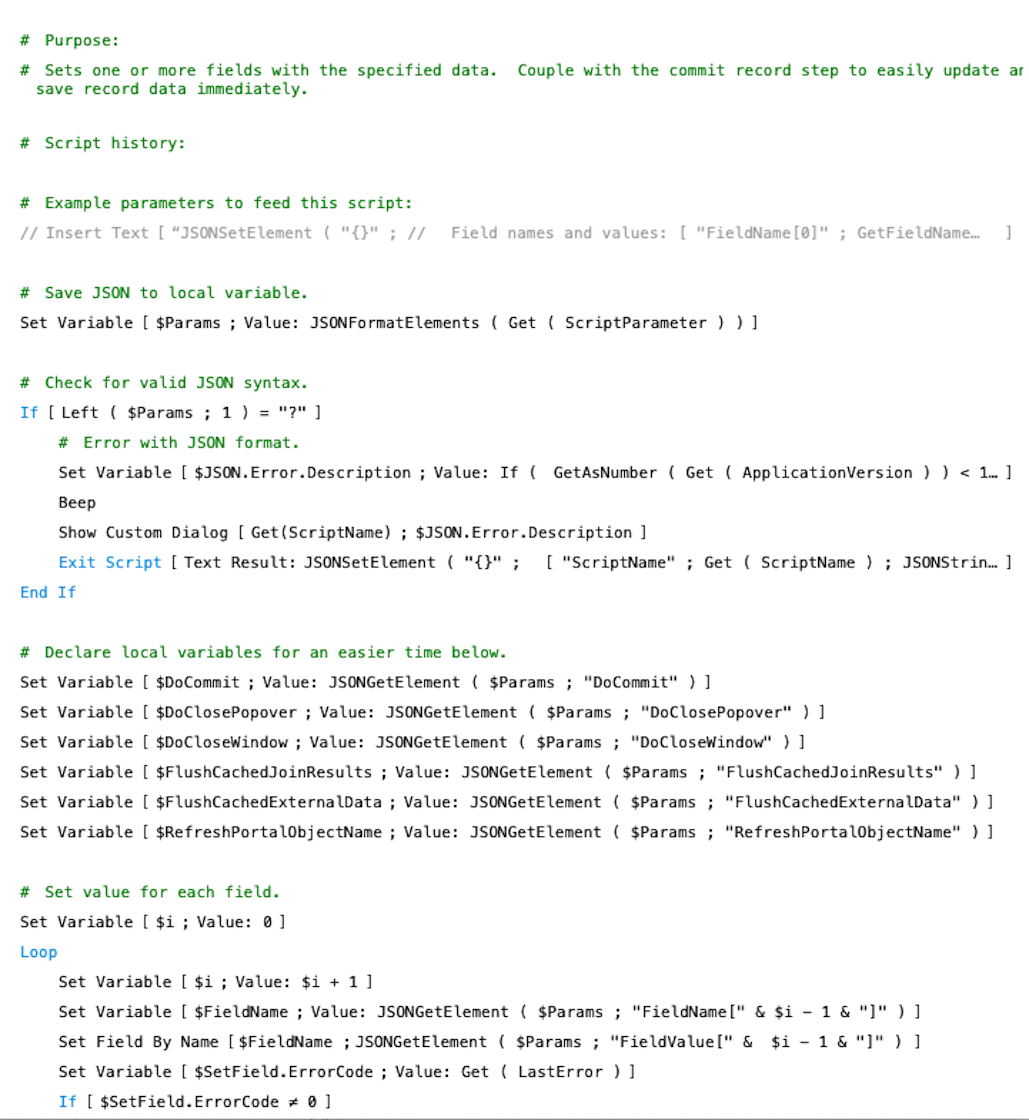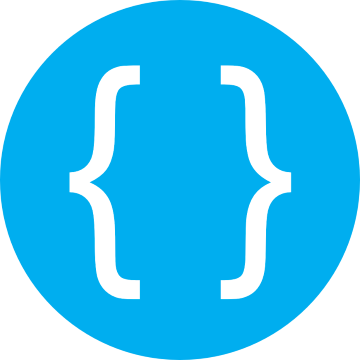
FileMaker JSON Demo
LuminFire
Summary
Product Type: Extensions
Price: Free
Last updated: 9/30/2017
Language: English
Product websiteCategory
FileMaker demo of JSON data interchange format
Pass data from one place to another in a predictable way across programming platforms.
FileMaker includes native functions for building and parsing JSON data. This demo will help FileMaker developers that are at an intermediate to advanced level.
JSON is short for JavaScript Object Notation. JSON is a data interchange format like XML. It’s a way to pass data from one place to another in a way that is predictable and universal across multiple programming languages and platforms. Best of all, it can be formatted in a way that is easy to parse—not only by computers, but also by humans. JSON has become the de facto standard for passing data to, and getting data out of, most web services. Why should FileMaker developers care? Another great question! Increasingly, FileMaker is not an island.
At LuminFire, we believe in using the best tool for the job. And quite often that means using a specialized web service dedicated to that task. Most web services that offer a REST API will accept and return data in JSON. With FileMaker cURL functions that use Insert from URL, learning how to create and parse JSON data is key. Even if you aren’t interacting with REST APIs, using JSON is a great way to pass complex data (read: multiple parameters) to your FileMaker scripts.