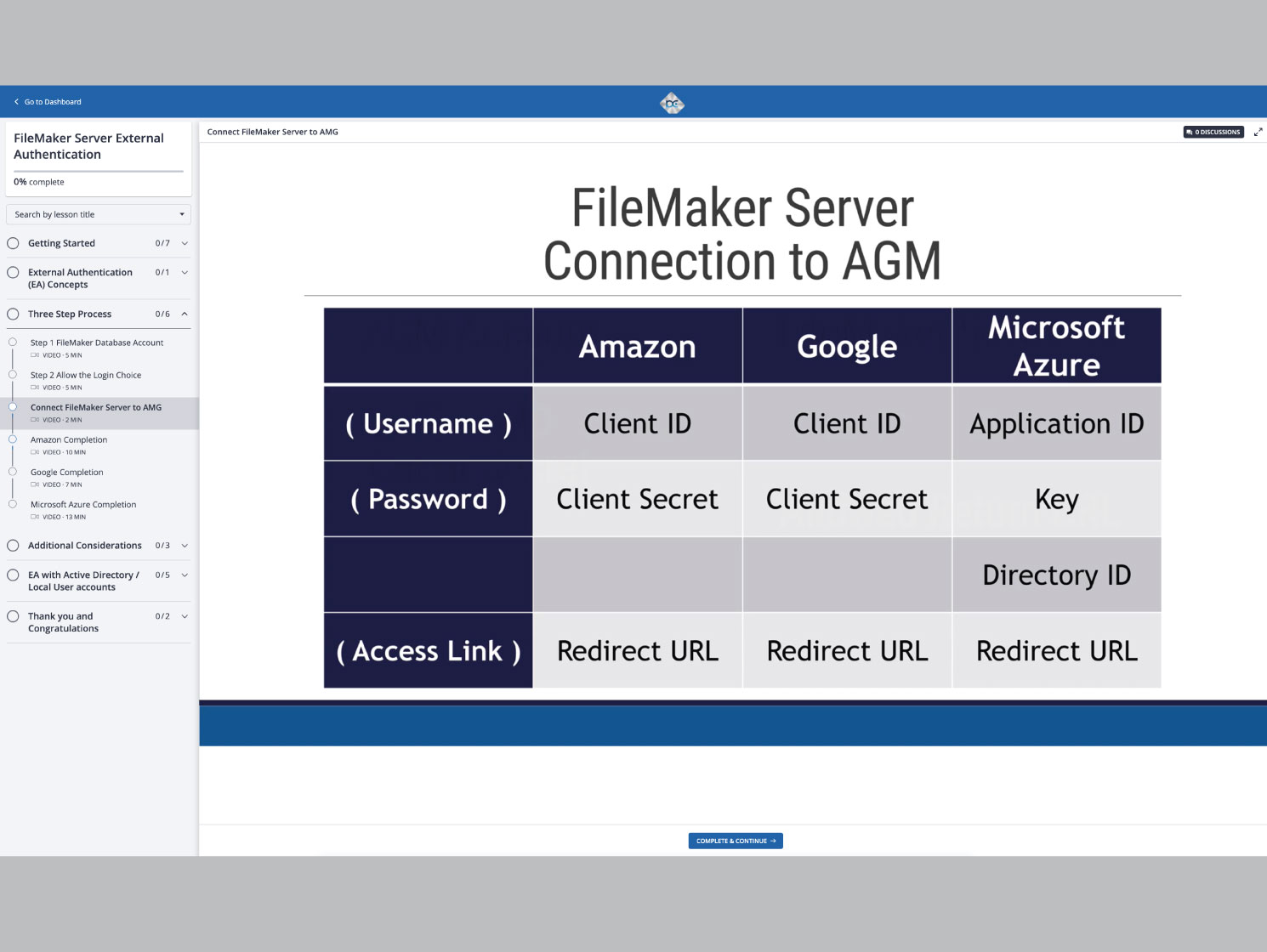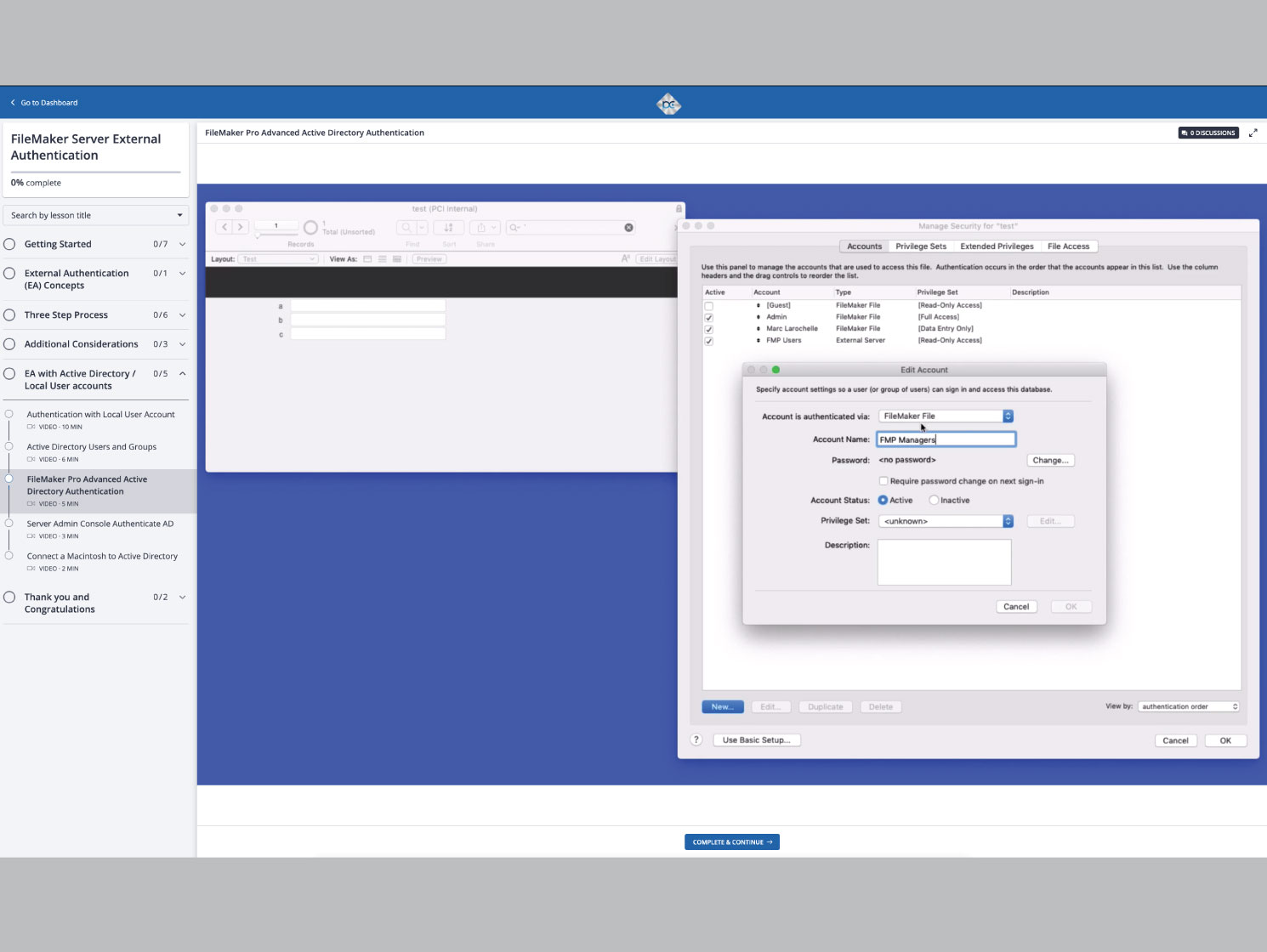FMS External Authentication
Productive Computing, Inc.
Summary
Product Type: Training
Price: $59/year
Last updated: 11/29/2018
Language: English
Product websiteCategory
Implementing External Authentication with FileMaker Server
Learn to implement External Authentication using FileMaker Server with various OAuth providers.
The FileMaker Server External Authentication course, from Productive Computing University, will show you how to use the FileMaker Server Admin Console to enhance the security of your FileMaker app. You will learn how FileMaker Server handles access to hosted databases through OAuth providers such as Amazon, Google, and Microsoft Azure.
FileMaker introduced External Authentication and OAuth to provide options for easier and more secure account management. When you use the built-in FileMaker accounts, this puts the responsibility of security on you, the developer. By creating external accounts, this allows your IT department to assume control of account management and security processes.
Course topics include:
• Setting up External Authentication from scratch within each of the OAuth providers
• Configuring the connections within the FileMaker Server Admin Console
• Learn how client connections work with FileMaker Server using FileMaker Pro, FileMaker Go, and FileMaker WebDirect
• Learn how to manage the FileMaker database settings for each external account
• Configuring external access to the Admin Console using a local user account and/or Active Directory (Windows)
Learning to implement External Authentication will help streamline the security of your FileMaker app with other applications in your work environment. This course is a great way for you to get up to speed on these modern authentication methods and techniques quickly.
The FileMaker Server External Authentication course is available for purchase as a stand-alone course or as part of the University Bundle.
What's New
Miscellaneous updates.