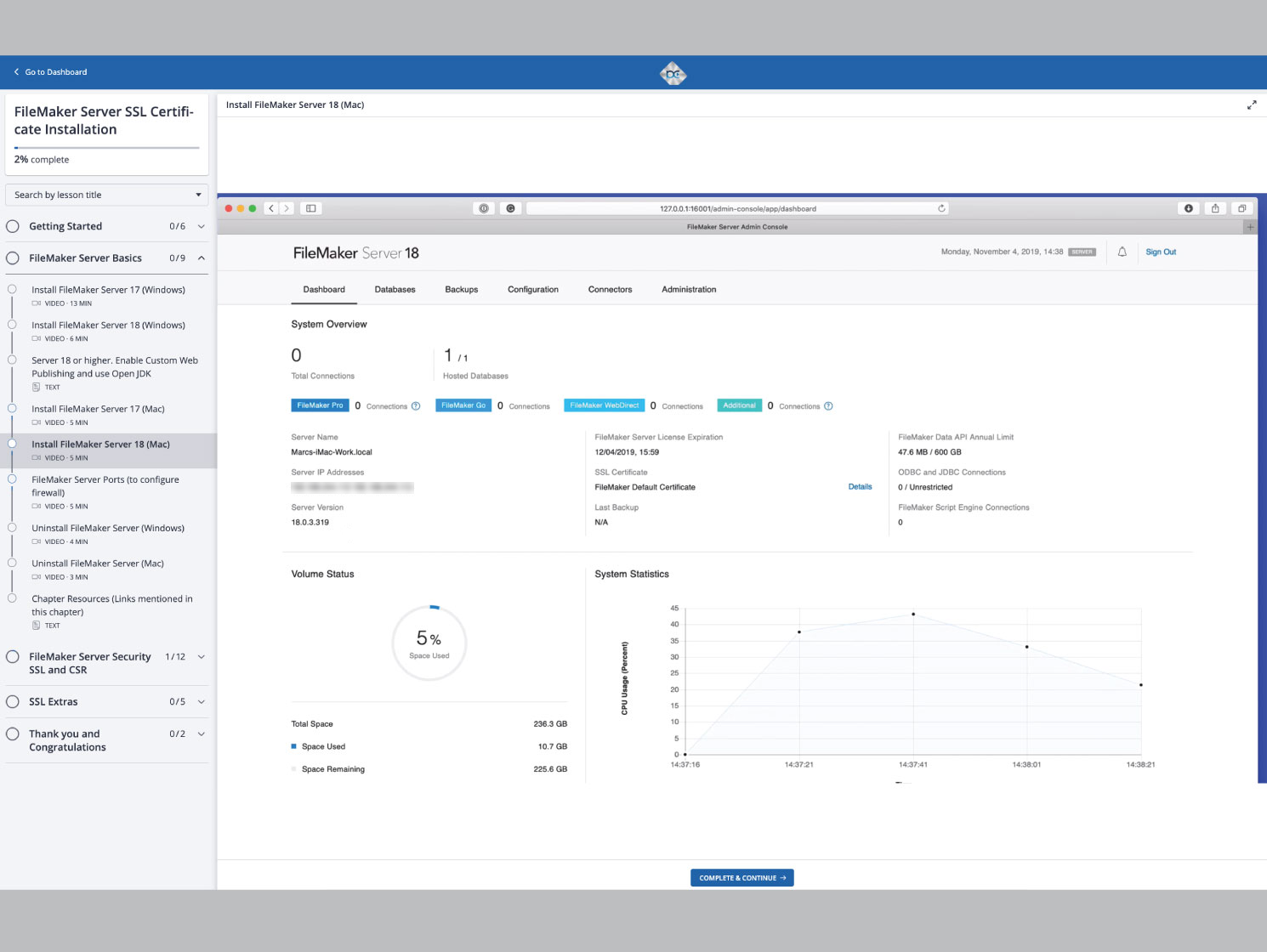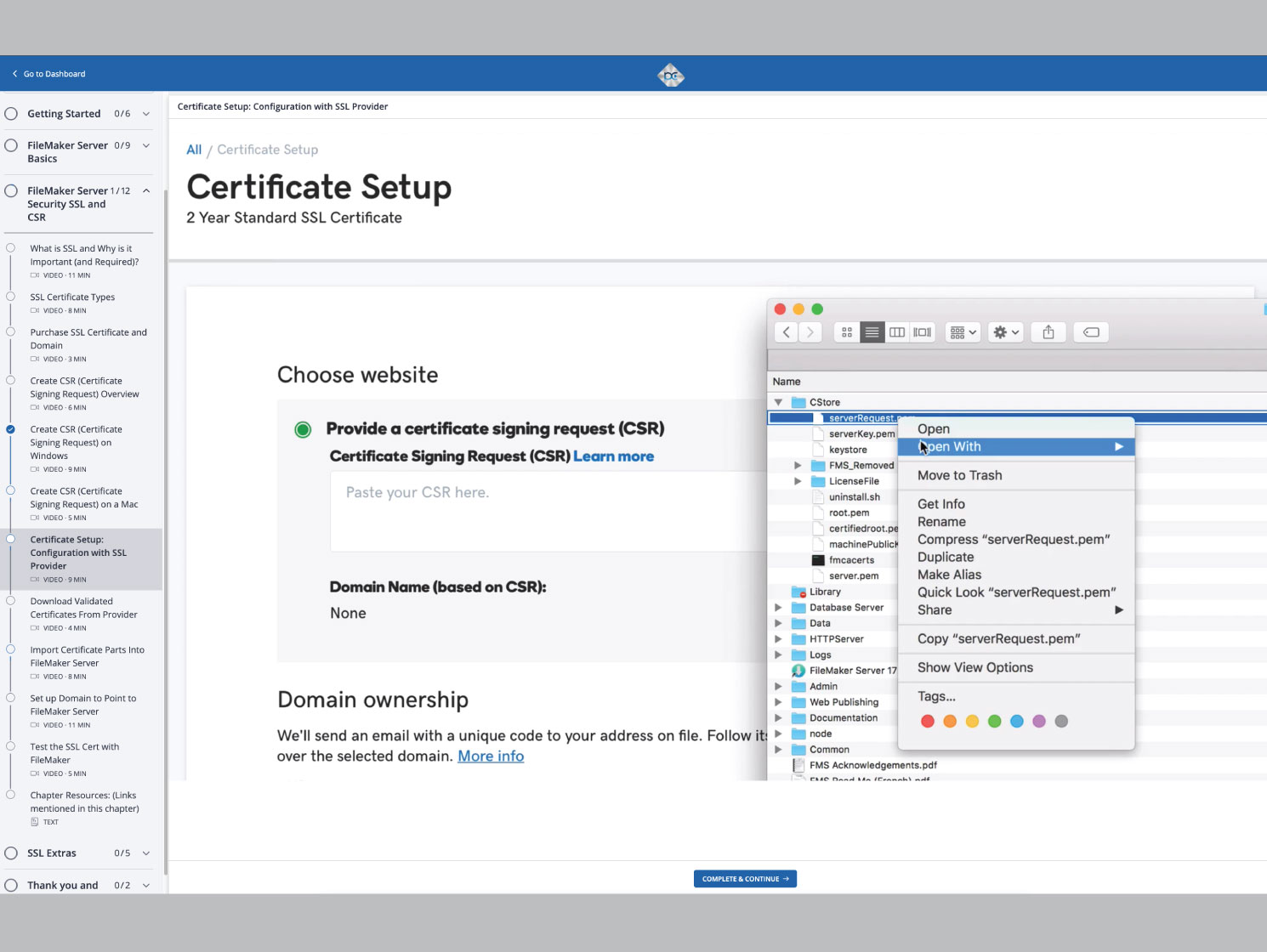FMS - Install SSL Certificates
Productive Computing, Inc.
Summary
Product Type: Training
Price: $39/year
Last updated: 10/10/2018
Language: English
Product websiteCategory
FileMaker Server SSL Certificate Installation
Learn how to install and configure SSL certificates on FileMaker Server
The FileMaker Server SSL Certificate Installation course from Productive Computing University will help ensure that your FileMaker app is properly secured. This course consolidates the skills, knowledge, and techniques you need to install and configure SSL certificates on your FileMaker Server.
You will learn what an SSL certificate is, the various types of SSL certificates, how to buy a domain and an SSL certificate, how to bind an SSL cert to a domain, how to point your domain to a FileMaker Server IP address, and finally how to test it to make sure your configuration is set up correctly.
In order to install the SSL certificate, you will need your FileMaker Server setup and configured prior to this process. FileMaker Server software is robust with many features, options, and settings. Therefore we include lessons that will teach you the basics of installation, configuration of the server software as it relates to protecting it using an SSL certificate. Once completed, you will have the knowledge necessary to securely host your FileMaker solution.
Course topics include:
• Installing and configuring FileMaker Server on Mac or Windows
• How to configure, request, and install an SSL using "Open SSL" and FileMaker Server
• Creating a CSR (Certificate Signing Request)
• Renewing/updating an SSL certificate
• Removing SSL certificates
The FileMaker Server SSL Certificate Installation course is available for purchase as a stand-alone course or as part of the University Bundle.