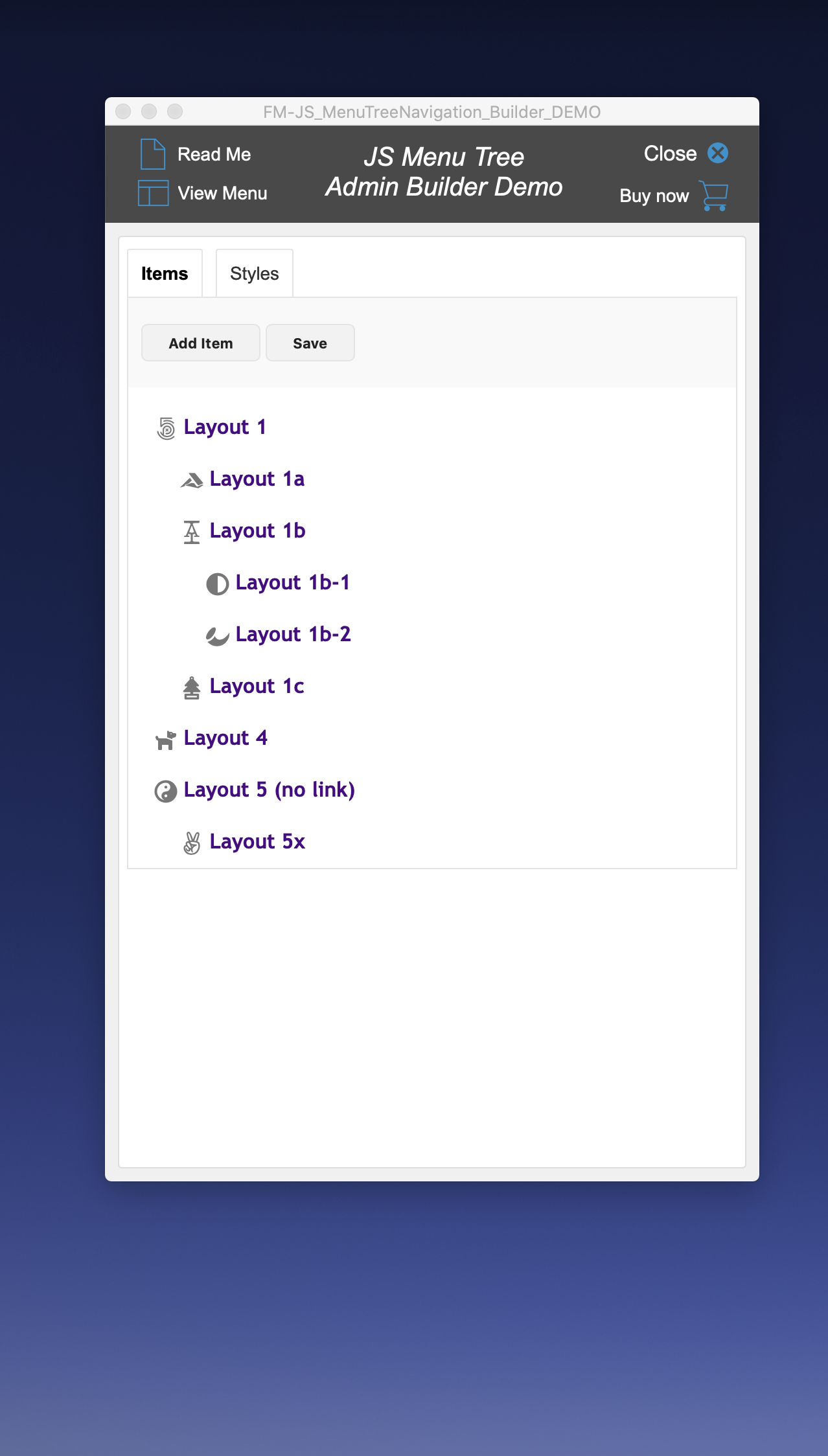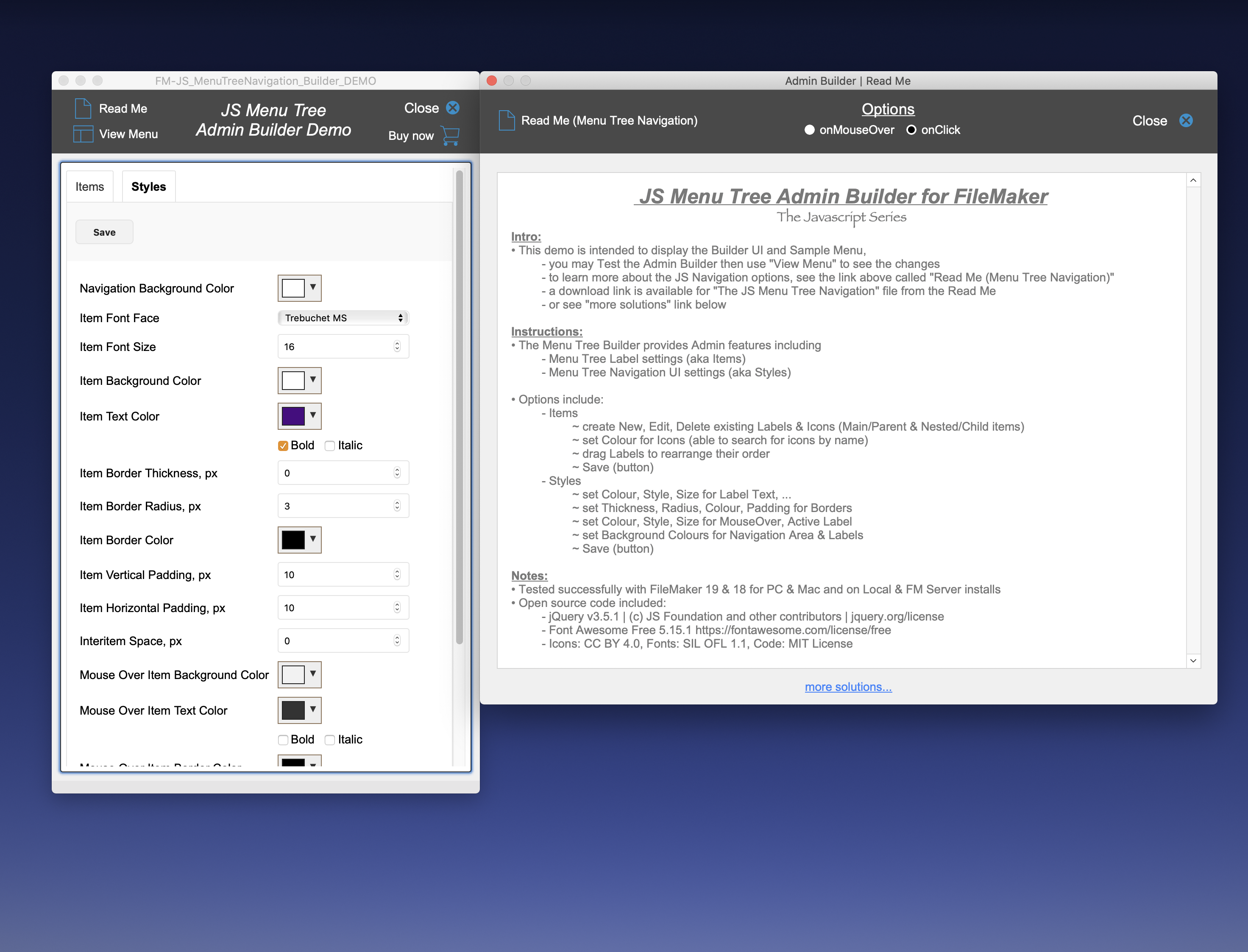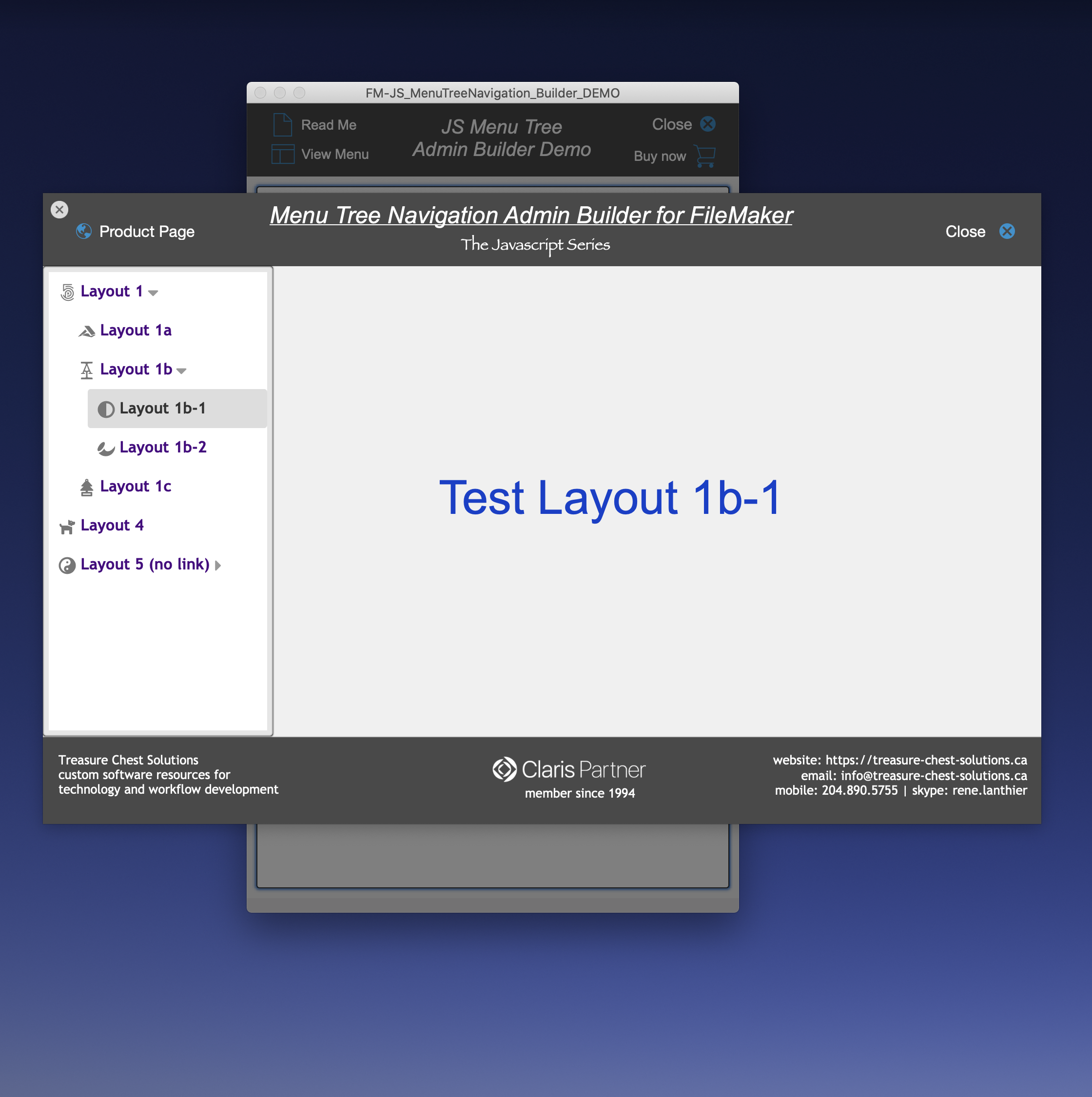FM-JS MenuTreeNavigation Admin
Treasure Chest Solutions
Summary
Product Type: Apps
Price: Free
Last updated: 1/15/2021
Language: English
Product websiteCategory
The Javascript Series - Menu Tree Navigation Builder DEMO
Build a Menu Tree (accordion) Navigation system on any FileMaker layout
The FM | JS Menu Tree Navigation Builder is an example file of the power FileMaker Developers are now exposed to with the integration of Native Javascript code within the Claris FileMaker product line.
New FileMaker 19 Functions for Javascript provide a wealth of opportunities to create efficient workflows for the client.
Allows developer to Build and Configure an accordion style Navigation Menu which has been common on the Web for many years, but not easily implemented in FileMaker till recently.
One script step contains the location where all Menu Trees Labels can be entered as well as the corresponding FileMaker Layouts and the SVG Label Icons
This file is a Demo Only and intended as a showcase of the benefits of Javascript / FileMaker integration.
Guest login is automatic.
The Menu Tree Builder provides Admin features including
- Menu Tree Label settings (aka Items)
- Menu Tree Navigation User Interface settings (aka Styles)
Options include:
- Items
~ create New, Edit, Delete existing Labels & Icons (Main/Parent & Nested/Child items)
~ set Colour for Icons (able to search for icons by name)
~ drag Labels to rearrange their order
~ Save (button)
- Styles
~ set Colour, Style, Size for Label Text, ...
~ set Thickness, Radius, Colour, Padding for Borders
~ set Colour, Style, Size for MouseOver, Active Label
~ set Background Colours for Navigation Area & Labels
~ Save (button)
_____________________________
FM-JS Menu Tree Navigation Admin Builder DEMO is available for download from the Product URL [Downloads] tab
- https://treasure-chest-solutions.ca/TCS_v6_cms/products/menu-tree-js-admin-builder-for-filemaker
Comments can be sent to info@treasure-chest-solutions.ca
What's New
Works on any default FileMaker Client installation of versions 19, 18, 17 including PC & Mac (local & hosted)Not tested on FMP 16