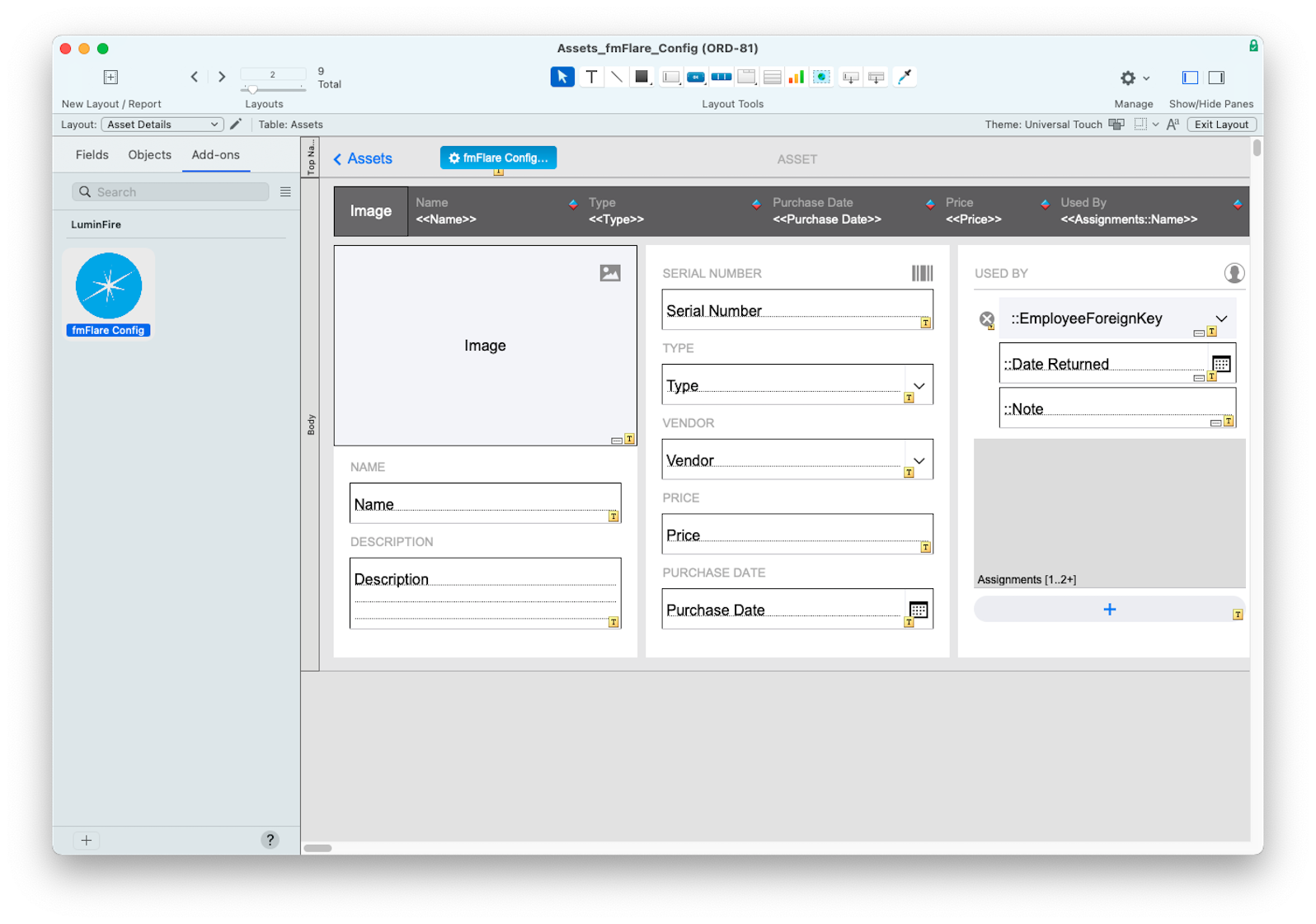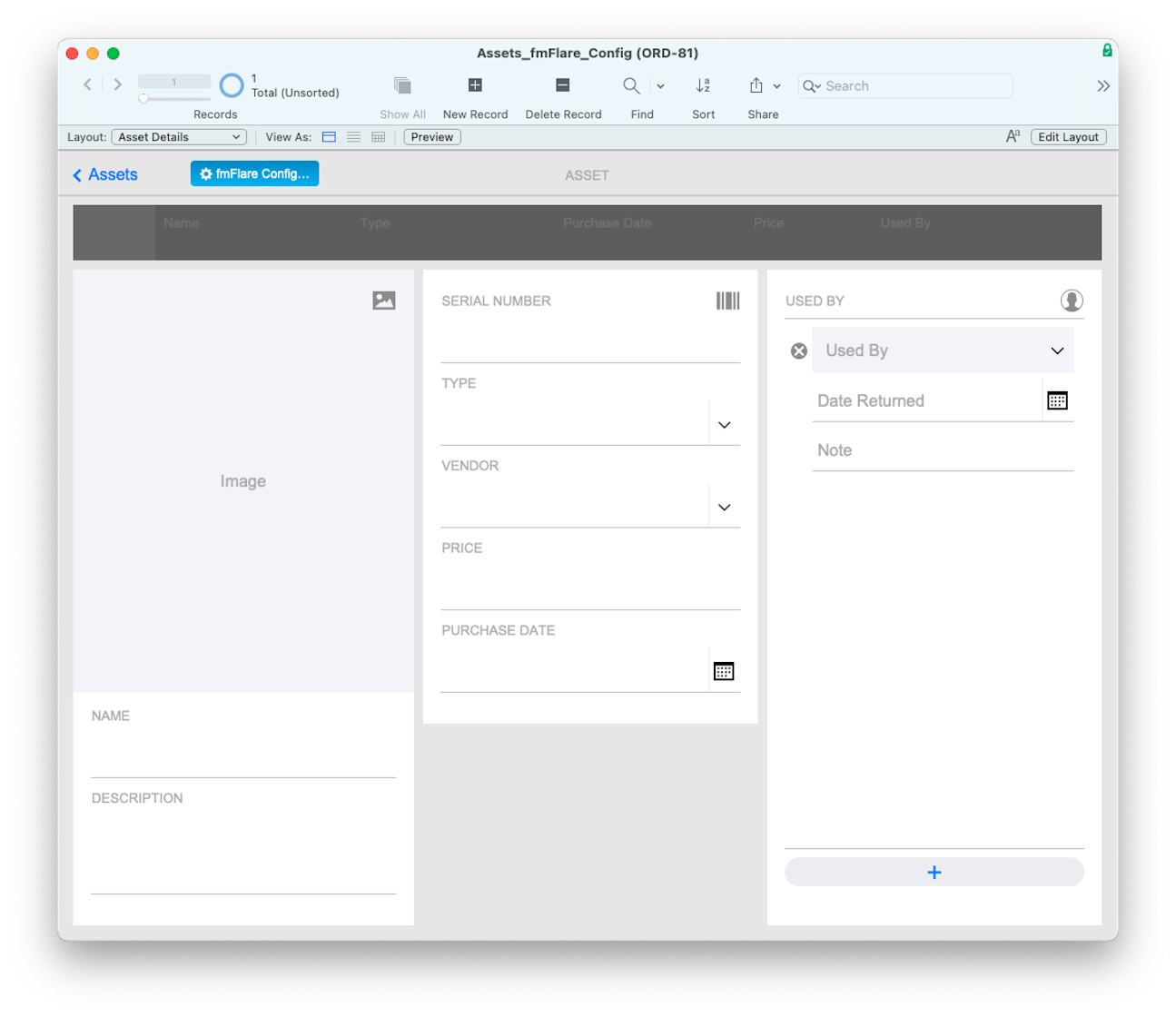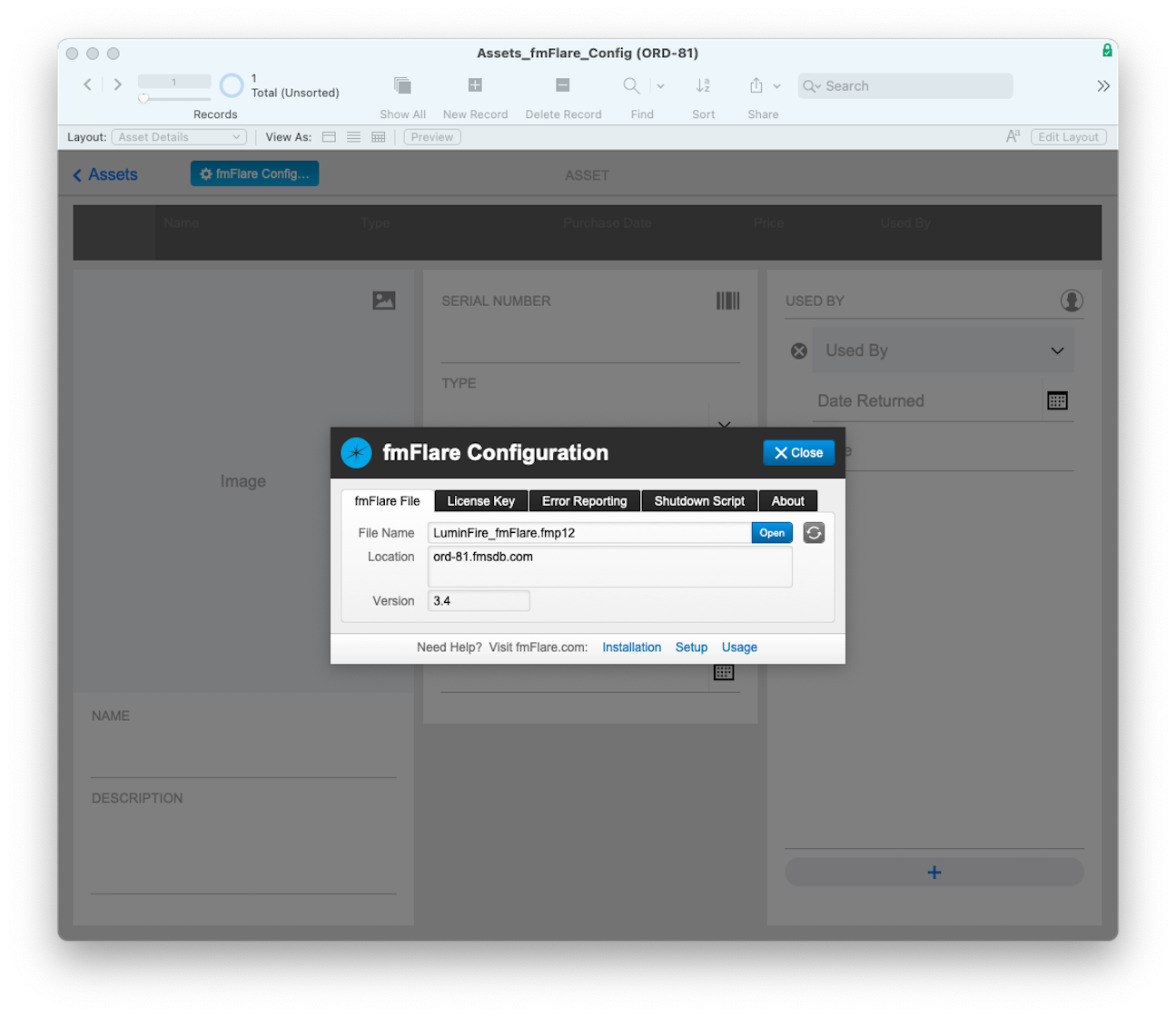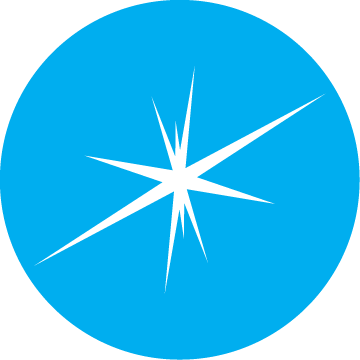
fmFlare Config Add-on
LuminFire
Summary
Product Type: Add-ons
Price: Free
Last updated: 4/21/2021
Language: English
Product websiteCategory
Easily connect FileMaker to the world
Simplify your fmFlare setup with this add-on.
Connect FileMaker to the world via scripts without plugins saving time and money.
The fmFlare Config Add-on is a simple way to add a table, a layout, and the scripts that are needed to configure and manage your fmFlare setup.
fmFlare is a new way to fire up your FileMaker development. Each "Flare" is a pre-built integration code module that simplifies common difficult and advanced programming tasks so FileMaker can talk to powerful external web services. fmFlare is all native FileMaker scripting and does not require any plug-ins, so it will run effectively on FileMaker Pro Advanced, Go, and WebDirect. fmFlare saves time and money in implementing advanced features.
Any time you are starting work on a new service integration or module for your FileMaker solutions, start with a search via fmFlare. It’s quite possible we’ve already got a head start on it for you that can save you hundreds of hours of time. To use a Flare, download the demo file that includes sample scripts that show how to use the Flare.
Each time you add flare to your solution it becomes more powerful so you’ll want to collect as many as possible. Take your solution to the next level. Let fmFlare make you look brilliant. "We need to talk about your flare." A special example file based on fmIgnite Starter provides the fmFlare starting points, documentation, and demos.
Sometimes service providers change their web APIs, which can break custom integrations. LuminFire does the ongoing work of maintaining fmFlare to stay up to date. To upgrade, just swap out the fmFlare file and get many new features.
A Few of the Many Powerful Flares...
Transactional Email - Email services like Sparkpost, Mandril, and Mailgun can be used to reliably send thousands of emails email from FileMaker. Email arrives in the end user email box with lower probability of it being spam as well as tracking with analytics. Send scheduled emails or emails formatted with html.
Cloud Storage - You have Gigabytes of image or video data. Storing it in FileMaker container fields can cause database bloat, backup, and sharing issues. Move all that container data out of your FileMaker database to a reliable web service. Your database will be maintainable, backups much easier, and data can be shared with web solutions and external users easily.
GIS / Mapping
* Geocoding - Turn your addresses into geographic coordinates to facilitate mapping and spatial queries. Flare supports many different free and paid Geocoding services including Geocodio, Nomatim, Census.gov, and Smarty Streets more.
* ZIP code lookup with Zippopotam.us
* IP address geocoding with IPStack
* Interactive and static maps for FileMaker webviewers… Just pass in the single or multi point data you wish to map along with hundreds of configurable options for basemaps, presets, etc. to get the maps you desire for your solution.
Payment Gateway - Utilize Stripe or PayPal to process payments with FileMaker.
Send SMS Text Messages - Utilize Twilio to send instant messages to smartphones via FileMaker.
Annotate PDFs - Take any FileMaker field data and enter it in the right places of a PDF form with drag and drop ease using BrilliantPDF with fmFlare. Demo video https://luminfire.com/products/brilliantpdf/
Import Gravity Forms from WordPress Website - In combination with a custom WordPress Plugin, create nearly any form with drag and drop interface on your website and quickly import that data to your FileMaker solution via fmFlare. Hosted fmFlare Demo specifically for WordPress / Gravity Forms
* fmFlare Starter is available FREE.
* fmFlare Pro is a paid tier with several more useful Flares.
* fmFlare Pro Elite allows for individual custom flares and is for LuminFire clients use in projects.
White glove personalized setup and assistance is available from an expert FileMaker engineer at LuminFire so you can get started quickly.