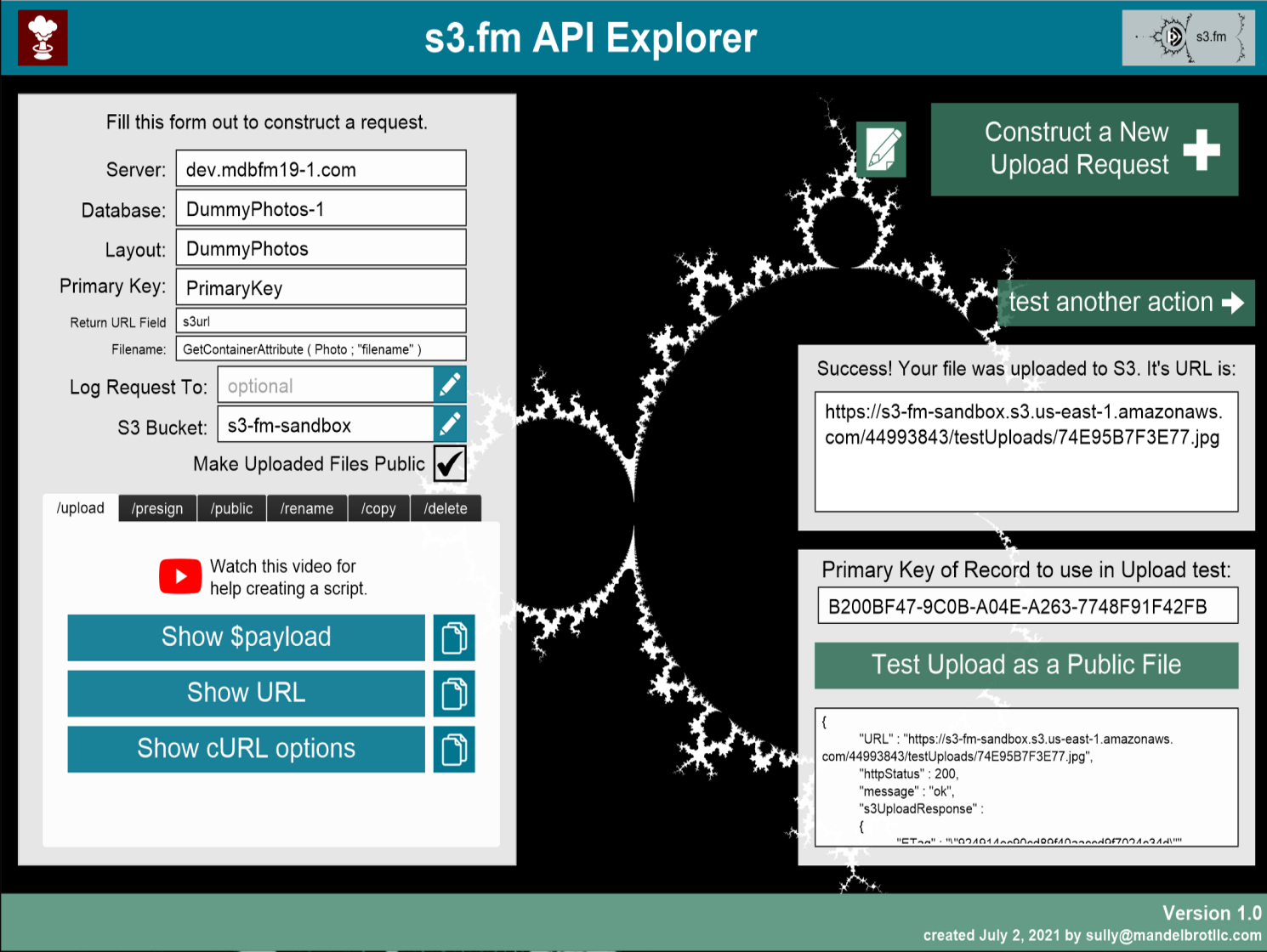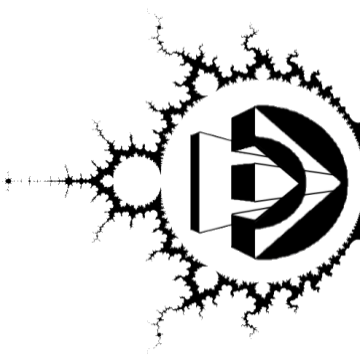
s3.fm
Mandelbrot LLC
Summary
Product Type: Extensions
Price: As low as $0.00025 per upload
Last updated: 8/1/2021
Language: English
Product websiteCategory
Upload and manipulate container data in AWS S3 the easy way.
Use our service to upload your containers with a two line script. No plugins, no code, no limits.
Our guiding principle: everyone should be able to easily integrate AWS S3 without needing to write the code the hard way.
s3.fm is a cheap, easy, fast way of uploading/manipulating FileMaker container data in AWS Simple Storage Solution (aka “S3”). Don’t waste your time with a 200 line AWS Signature v4 script. Instead, subscribe to s3.fm and we'll give you a massive shortcut: USE OUR SERVICE TO CREATE, THEN COPY-PASTE A TWO LINE SCRIPT INTO YOUR SOLUTION INSTEAD.
How does s3.fm work?
When you run the script, FileMaker sends a message to s3.fm. The message tells s3.fm which file you want to upload and how to get to it. s3.fm then logs into your solution using fmrest and copies the file in your container into your AWS S3 bucket. Once the upload is completed, s3.fm pastes a link to the uploaded file right onto the container’s record before logging out of your solution.
What’s an S3 bucket?
An S3 bucket is like a cloud-based hard drive that you rent from Amazon. Like most AWS services, you pay only for what you use, so you don’t even have to decide how big of a drive you want; buckets can hold as much or as little data as you like. You own and control your own bucket in your AWS account. s3.fm just helps you fill it up.
Can s3.fm do anything other than just upload?
There’s a lot more than just uploads. As of August 2021, you can also:
set individual files to public-read or private
create a presigned URL for a file for temporary access
copy, rename, move or delete a file
I’m constantly adding functionality as people request it. For the most current list of what s3.fm can do, check out the REST API documentation.
How do I connect s3.fm to my solution? Is it a plugin?
s3.fm is not a plugin! There’s nothing to install. Instead, s3.fm accesses your solution from the outside: you send it commands with Insert from URL and it takes care of the rest. When you subscribe we send you s3fm_API_Explorer.fmp12, a file that helps you construct upload requests. In the API Explorer, it takes about 5 minutes to generate the two-line script to trigger an upload. You can also call s3.fm as a REST API from other applications or from Postman.
How so subscriptions and cancellations work?
To subscribe, visit the subscriptions page. We bill monthly via Paypal Subscriptions: you store a reoccurring payment method with Paypal, then they bill your card each month. We never see your bank or credit card numbers, we just get paid to keep your data flowing. You can cancel at any time: send us a message from the email address you used to sign up – we’ll suspend your API Key and stop billing you. You data you’ve already uploaded is in your AWS account, so it stays where it is.