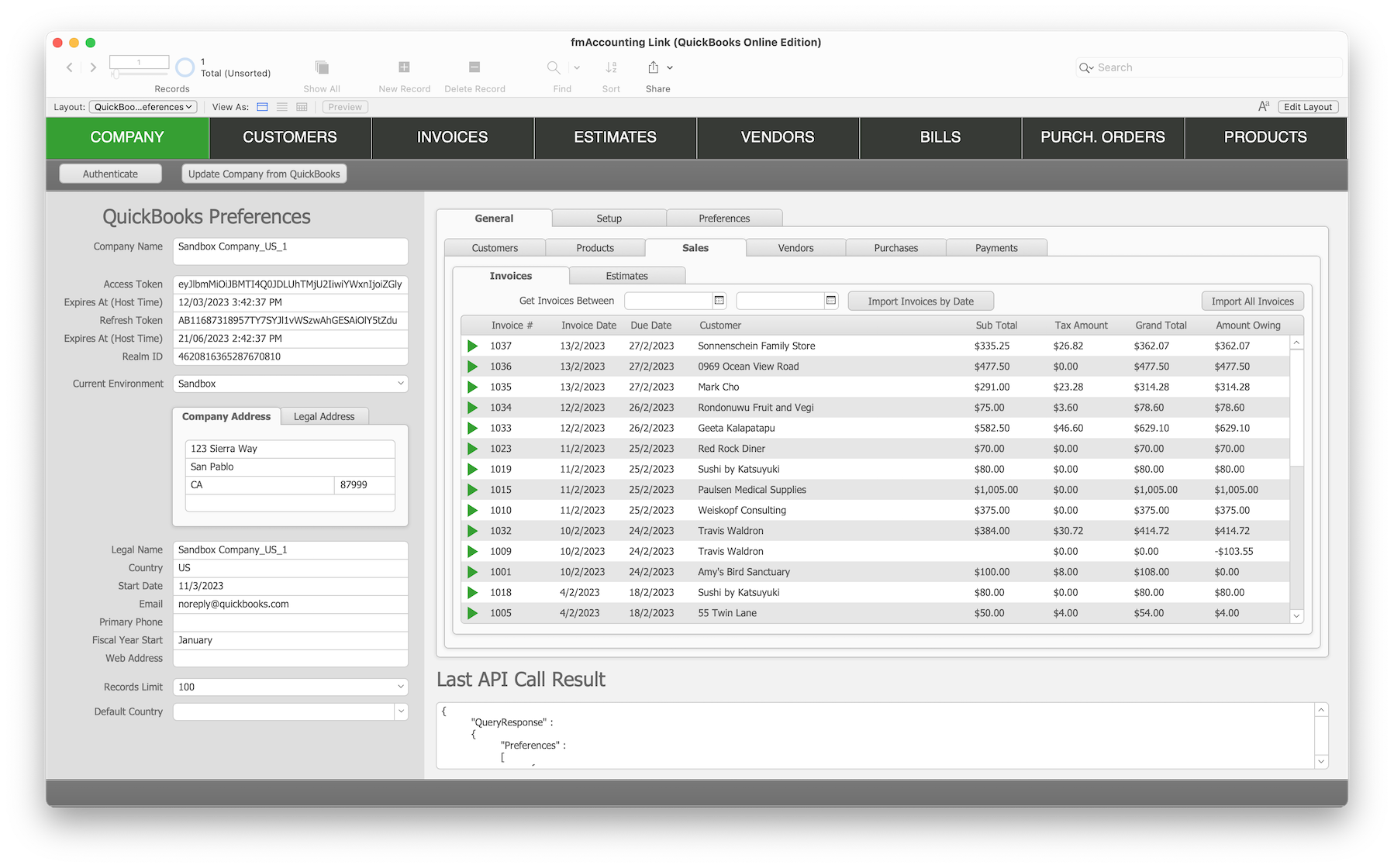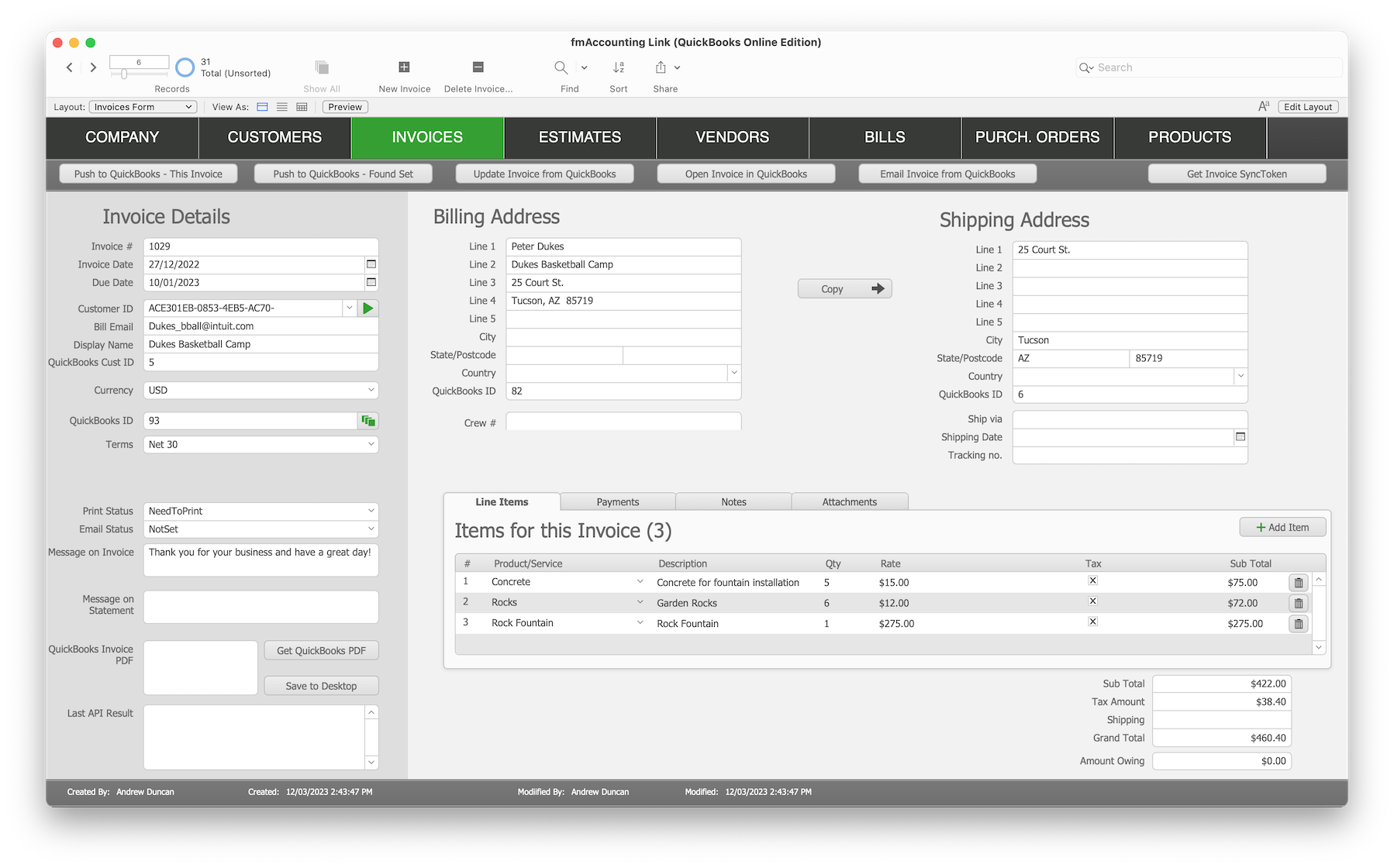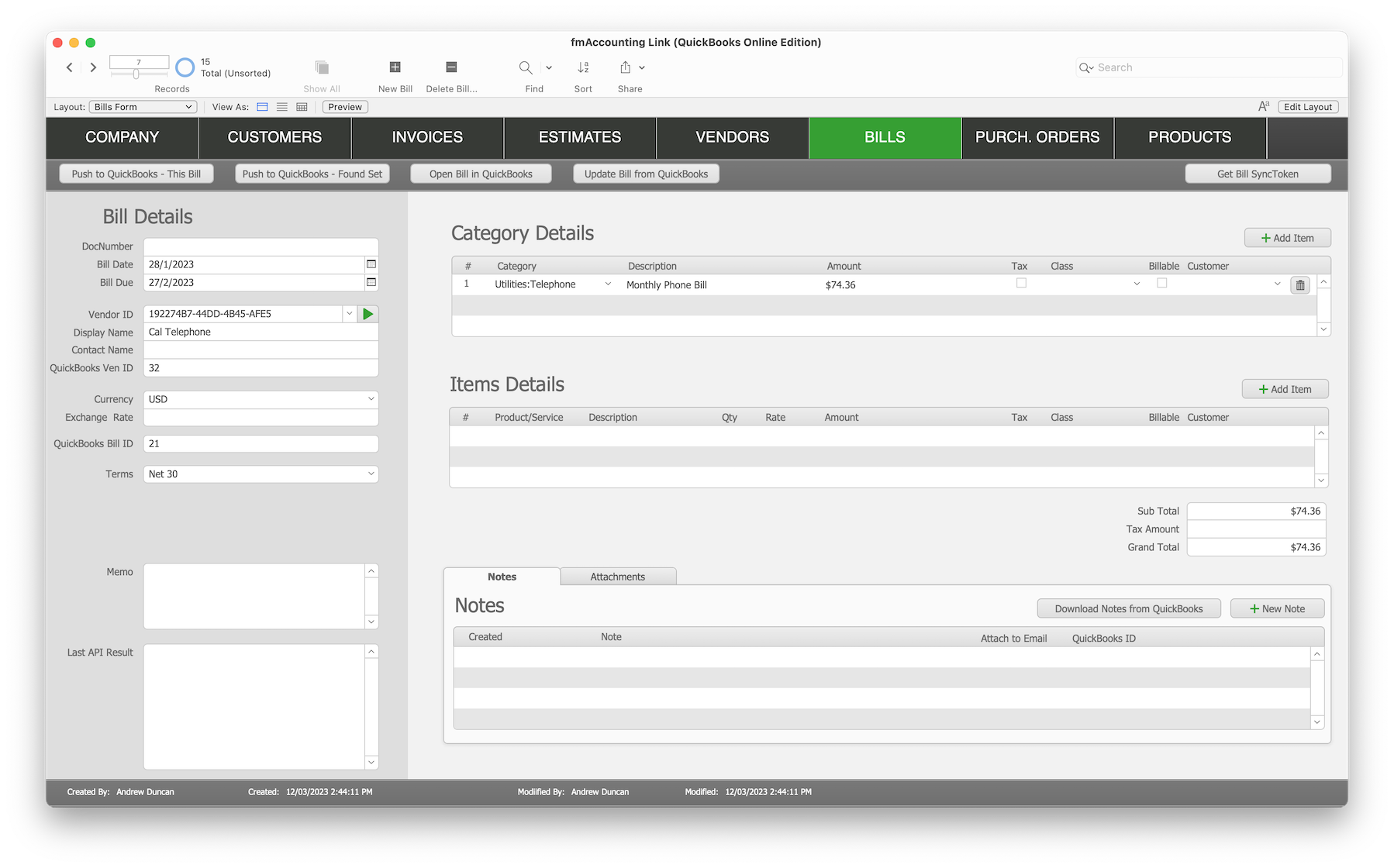fmAccounting Link (QuickBooks)
Databuzz
Summary
Product Type: Apps
Price: Starting at $695
Last updated: 3/14/2023
Language: English
Product websiteCategory
No more double data entry between QuickBooks and FileMaker!
fmAccounting Link allows you to upload and download data between FileMaker and QuickBooks Online.
fmAccounting Link (QuickBooks Online Edition) allows you to upload and download data between FileMaker and QuickBooks Online, the cloud based financial management software for small businesses. fmAccounting Link (QuickBooks Online Edition) removes double data entry and human errors saving your company significant time, money and hassle by automating the exchange of data between FileMaker and QuickBooks Online.
No more double data entry in FileMaker and QuickBooks Online – save your Company time and money.
fmAccounting Link (QuickBooks Online Edition) is completely unlocked allowing you to integrate it into your FileMaker solution. You can copy and paste examples showing you how to authenticate with the QuickBooks Online API and upload Customers, Vendors, Invoices, Bills, Payments, Purchase Orders, Bills and more at the click of a button.
fmAccounting Link (QuickBooks Online Edition) features include:
- works with a single QuickBooks Online company
- works with FileMaker Pro 16 or later
- uses all native FileMaker scripts and functions (no plug-ins required)
- completely unlocked for you to integrate into your own FileMaker solution
- can be hosted by FileMaker Pro or FileMaker Server
- works with macOS and Windows
- Webhooks support for Payments, Invoices and Customers webhook notifications for Claris Connect and PHP/Data API
fmAccounting Link (QuickBooks Online Edition) includes examples for the following QuickBooks Online API endpoints:
- Company Info: authenticate with a QuickBooks Online company and download company information
- Customers: download and upload Customers
- Vendors: download and upload Vendors (Suppliers)
- Invoices: download and upload Invoices
- Estimates: download and upload Estimates (Quotes)
- Bills: download and upload Bills
- Purchase Orders: download and upload Purchase Orders
- Credit Memos: download and upload Credit Memos
- Items: download and upload Items (Products)
- Customer Payments: download and upload Payments against an Invoice
- Bill Payments: download and upload Payments against a Bill
- Purchases (Expenses): download and upload Purchases (Expenses)
- Journal Entries: download and upload Journal Entries
- Attachments: download and upload attachments for Invoices, Estimates, Bills, Purchase Orders, Customers and Vendors
- Notes: download and upload notes for Invoices, Estimates, Bills, Purchase Orders, Customers and Vendors
- Download Account Codes, Tax Rates, Tax Codes, Classes, Departments, Customers Types, Payment Methods, Terms and Preferences
What's New
fmAccounting Link (QuickBooks Online Edition) is now available in two versions: fmAccounting Link (QuickBooks Online Edition) Single Company: this version supports connecting to a single QuickBooks Online company file and fmAccounting Link (QuickBooks Online Edition) Multiple Companies: this version supports connecting to multiple QuickBooks Online company files. Webhooks are now supported for Payments, Invoices and Customers webhook notifications for Claris Connect and PHP/Data API. New examples include Credit Memos, Bill Payments and Journal Entries.