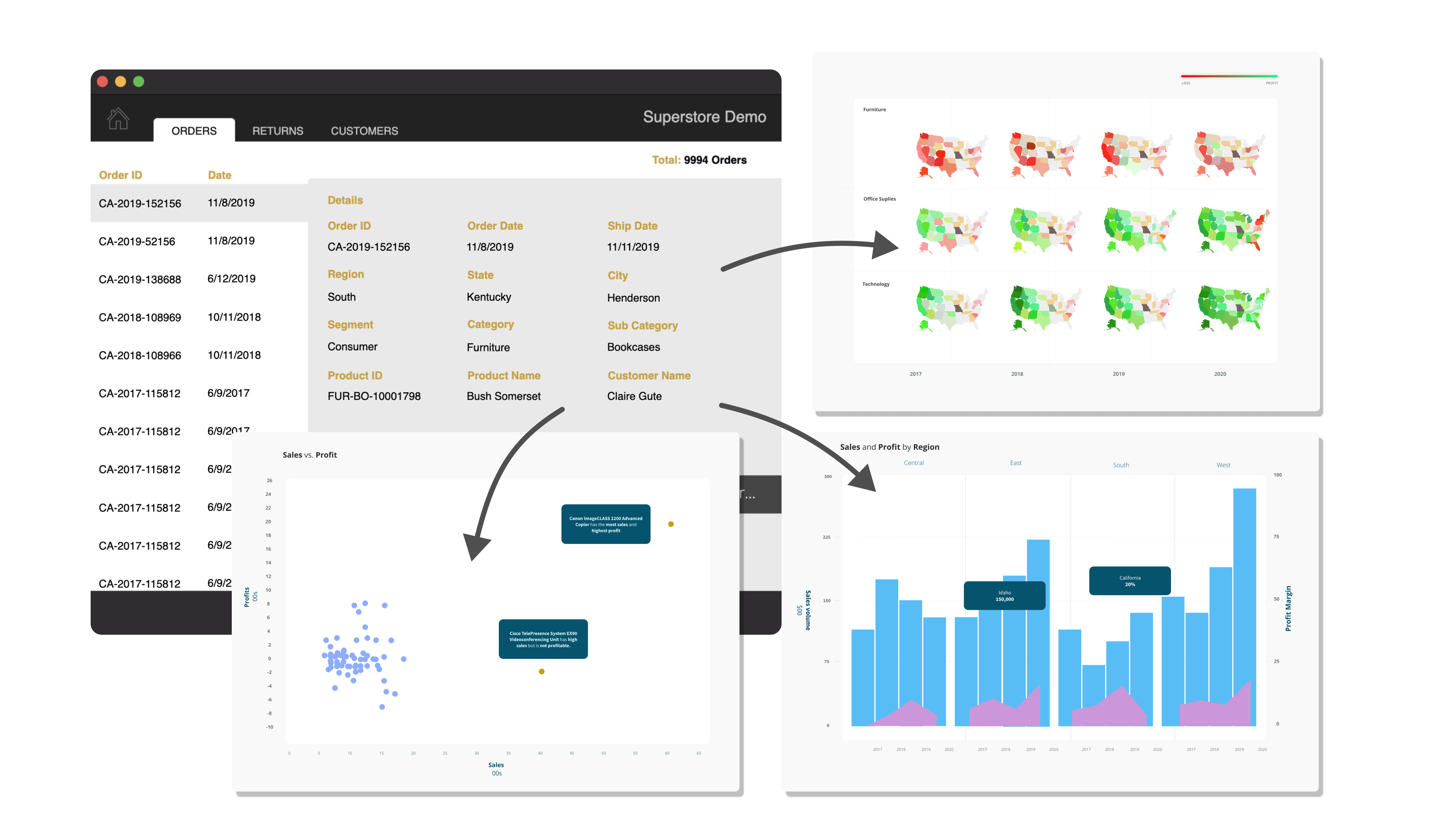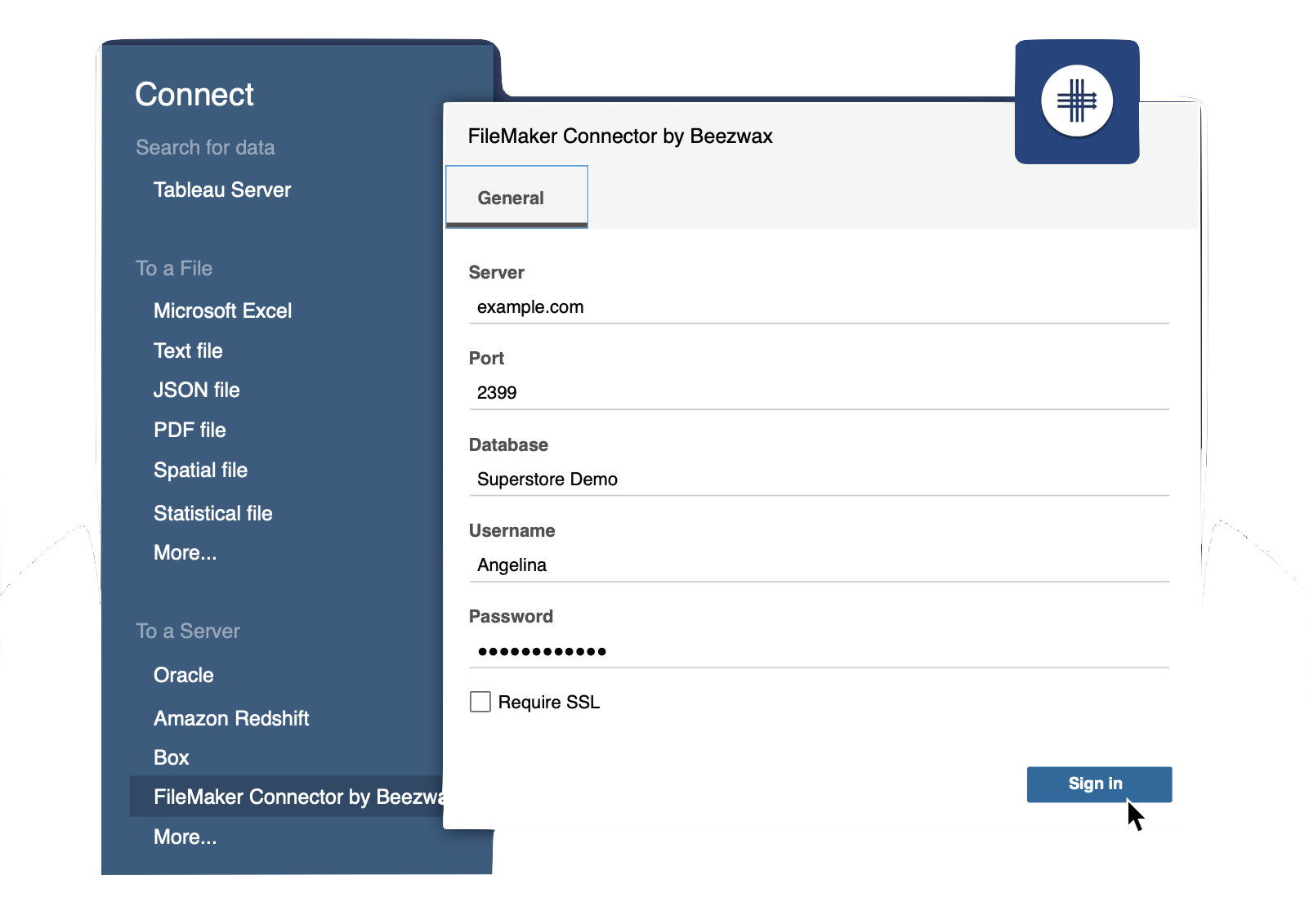Tableau FileMaker Connector
Beezwax Datatools, Inc.
Summary
Product Type: Extensions
Price: Free
Last updated: 6/15/2023
Language: English
Product websiteCategory
FileMaker and Tableau. A match made in heaven.
Use Tableau to gain insight from FileMaker data — faster, more reliably and more flexibly.
For organizations that want to use data from their FileMaker system to gain insight using Tableau, Beezwax's Tableau Connector for FileMaker offers faster, more reliable and more flexible connections than the legacy Web Data Connector.
Tableau is the leading data analytics and data visualization software that empowers business stakeholders to gain insight into their data and make timely, accurate business decisions. The Tableau Connector extracts your data from FileMaker so that you can build and publish dashboards in Tableau.
What makes Tableau Connector unique?
Flexibility. Reliability... And Speed.
The Tableau Connector for FileMaker is up to 10 times faster than the legacy Web Data Connector. All aspects of the Connector's design make it the most performant way to move data between FileMaker and Tableau.
JDBC & Tableau Connector SDK = faster data extracts
Tableau Connector for FileMaker was built using the Tableau Connector SDK (provided by Tableau) to connect to data sources on FileMaker Server, using JDBC. Compare this with the Web Data Connector for FileMaker, which uses the FileMaker Data API. In testing, the JDBC method of syncing is up to ten times faster.
Use Table Occurrences (rather than Layout context)
On the FileMaker side, the Tableau Connector method uses Tables (Table Occurrences) rather than Layout context to define tables and fields for extract. While the Web Data Connector will get the fields (columns) from those available on a layout, then use the Data API to extract the data, the Tableau Connector method connects directly to each table by referencing a corresponding Table Occurrence, then extracts data via JDBC.
Use only one table connection
Once connection is established, access to however many tables are made available with the associated FileMaker privilege set. This can be both easier to configure and manage, as well as more flexible.
Connect to Data Sources on FileMaker Server
Connect to your data sources on FileMaker Server and extract data 10 X faster than using a legacy Web Data Connector.
Combine data from multiple data sources
Need to combine data from multiple files? Use Tableau or FileMaker to combine and transform data from multiple data sources.
Embed Tableau dashboards inside FileMaker, via web viewers.
You can make embedded dashboards dynamically integrated: Build web views with Tableau, embedded in FileMaker, with interactivity between them.
What's New
Compatible with Tableau Desktop or Server 2021.x or higher