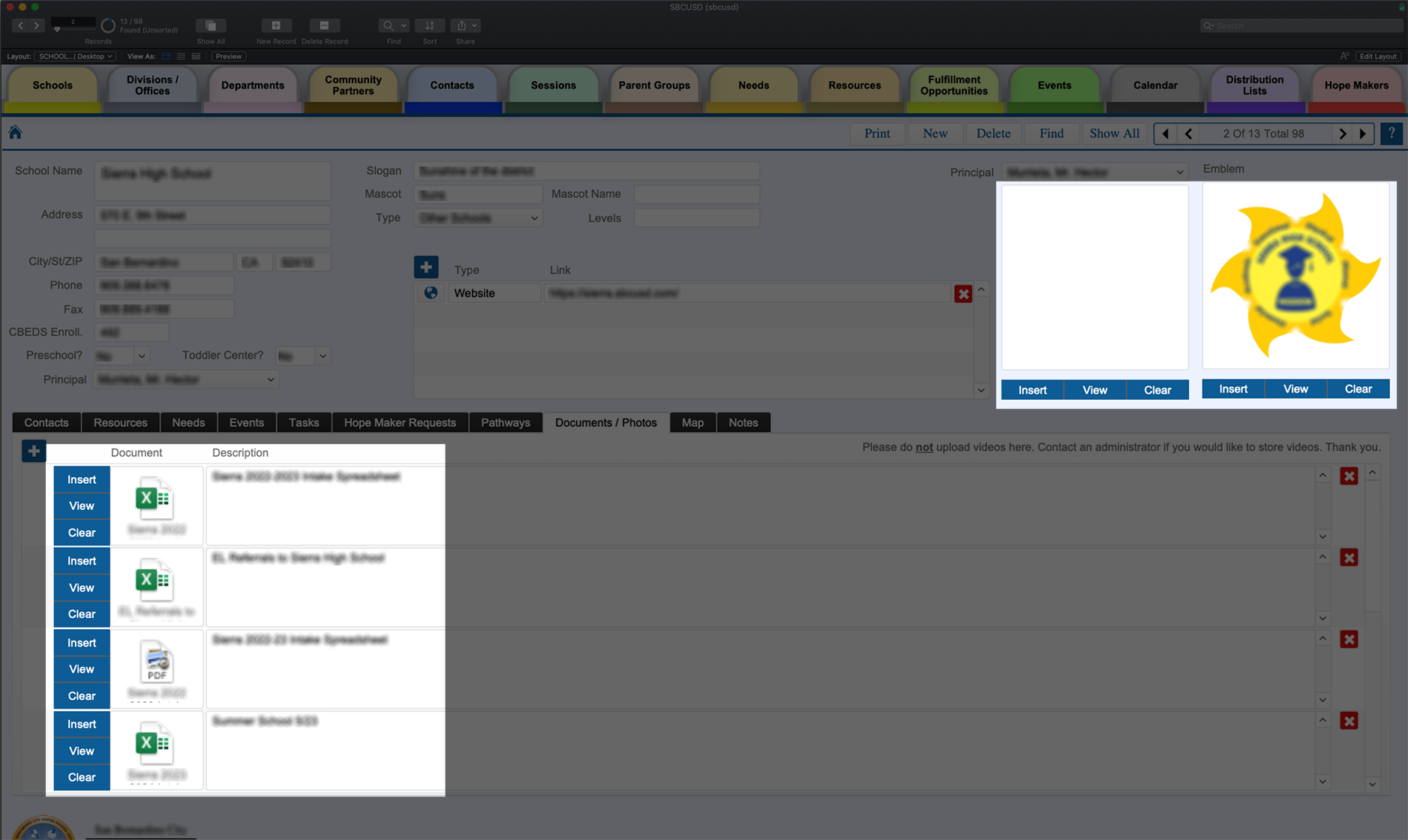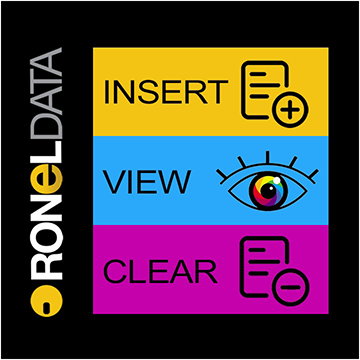
Button Bar Tools for Container
Ronel Data
Summary
Product Type: Add-ons
Price: Free
Last updated: 9/20/2023
Language: English
Product websiteCategory
Insert, View, Clear - It's that simple!
A button bar with three simple tools to insert, view, or clear the contents of a container field.
This add-on is a button bar with three simple tools to insert, view, or clear the contents of a container field. Drag and drop the button bar onto a layout with the container you want to control. Then, simply put the name of the container object as one of the parameters…and the script does the rest! It even works inside a portal. And, you can place as many of these button bars on the layout as you need. Great for use cases where right-clicking is not a viable or desired option.
The scripts also have an option to turn off the user feedback dialogs. This allows you to call the scripts from within your scripts to insert, view or clear a container.
The button bar can also formatted to fit the user interface of your system. Resize it. Change the visual formatting. You can even change the buttons to use icons instead of words. The formatting is controlled using the built-in FileMaker Pro formatting options in Layout Mode.
What's New
Initial release