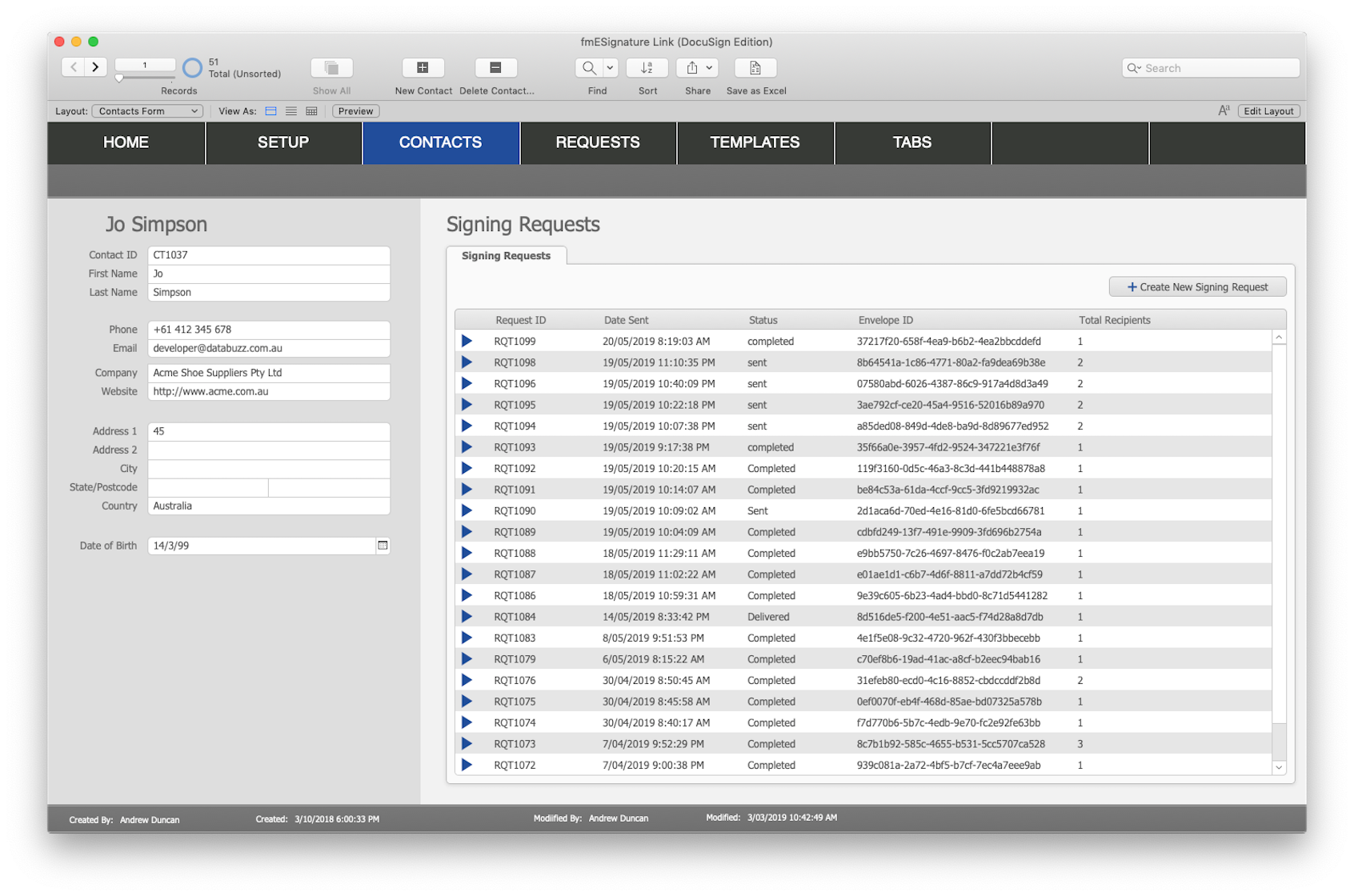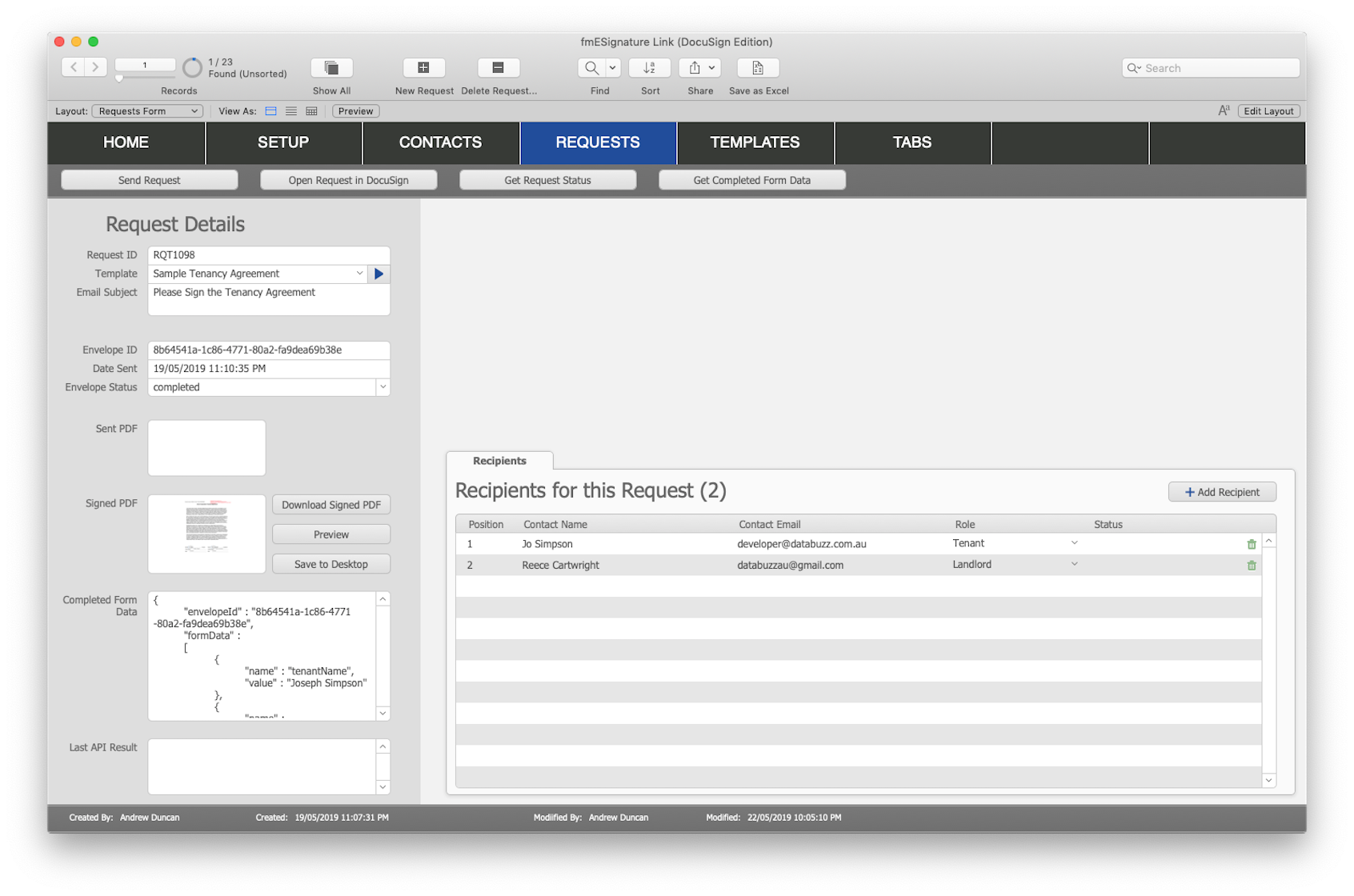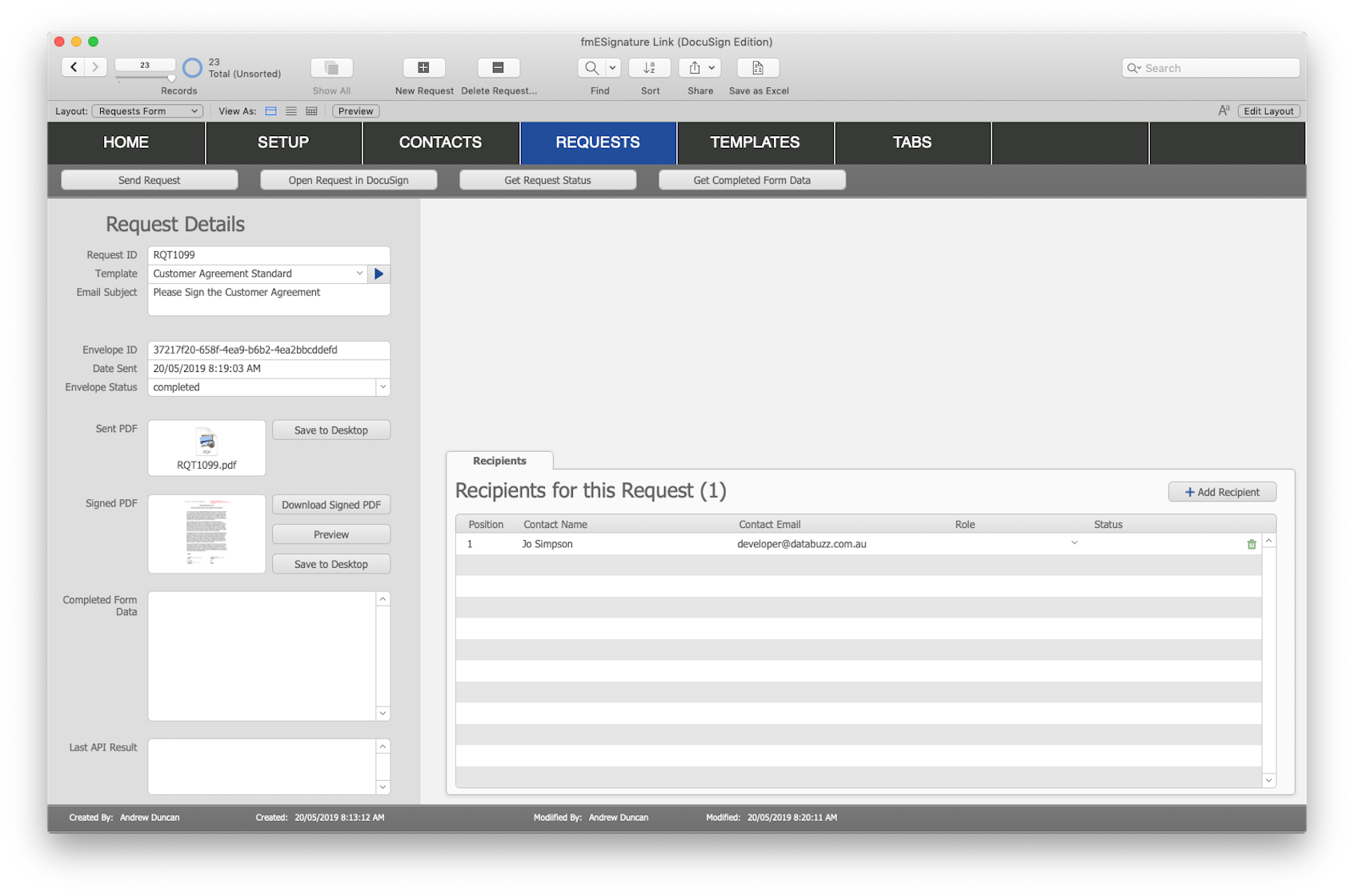fmESignature Link (DocuSign)
Databuzz
Summary
Product Type: Apps
Price: Starting at AUD $795.00
Last updated: 2/10/2023
Language: English
Product websiteCategory
Automate electronic signature capture with DocuSign
fmESignature Link allows you to send electronic signature requests at the click of a button.
fmESignature Link allows you to quickly send electronic signature requests and download the signed version of the document into FileMaker at the click of a button. fmESignature Link is completely unlocked allowing you to integrate it into your existing FileMaker solution.
If you use FileMaker and DocuSign to track and maintain document signing requests fmESignature Link will save your Company time and money.
fmESignature Link features include:
- works with FileMaker Pro 16 or later
- uses all native FileMaker scripts and functions (no plug-ins required)
- completely unlocked for you to integrate into your own FileMaker solution
- can be hosted by FileMaker Pro or FileMaker Server/FileMaker Cloud
- works with Macintosh and Windows
fmESignature Link includes examples for the following DocuSign features:
- Send Document Signing Requests: you can use fmESignature Link to send documents that are generated dynamically from a FileMaker layout, from a PDF file stored in a FileMaker container field, or using a DocuSign Template (including support for multiple recipients and roles)
- Pre-populate custom fields: you can pre-populate custom fields with data from your FileMaker solution
- Check Signing Status: check the Status of Sent Requests at the click of a button
- Download Completed/Signed PDFs: download the completed PDF file into FileMaker at the
click of a button
- Download Form Data: download any associated Form Data back into FileMaker at the click
of a button
- Auto Place (anchor tagging): use the Auto Place feature which automatically adds fields near each occurrence of a given string in a template or document
- DocuSign Payments: send agreements with payment requests at the same time
- Recipient Language: specify the language for each recipient for the email notifications and signing ceremony
- Carbon Copy Recipients: include recipients who don’t need to sign but do need to receive a copy of the completed agreement
- Support for Webhooks: have completed PDFs pushed automatically to FileMaker within seconds of being completed (requires FileMaker Server and PHP Custom Web Publishing or the FileMaker Data API)
- Support for FileMaker Server Schedules: setup schedules to poll DocuSign every 20 minutes
for any new completed agreements (requires FileMaker Server and PHP Custom Web Publishing)
- Testing Sandbox support: dynamically switch between the DocuSign Sandbox test environment and the live production environment. You can perform all required tests in the free Sandbox account before switching to your live production account
What's New
fmESignature Link now uses the Authorization Code Grant OAuth authentication flow (changed from the JWT Grant) for authenticating with DocuSign. We've added support for SMS Delivery Notifications, PDF Form Fields transformation, Auto Place fields, DocuSign Payments, Carbon Copy recipients and setting the Signer language. Our Webhooks now support the FileMaker Data API and have been updated to support JSON notifications from DocuSign. v1.55 added support for Otto and Claris Connect Webhooks, Recipient Access Codes and ID Verification.