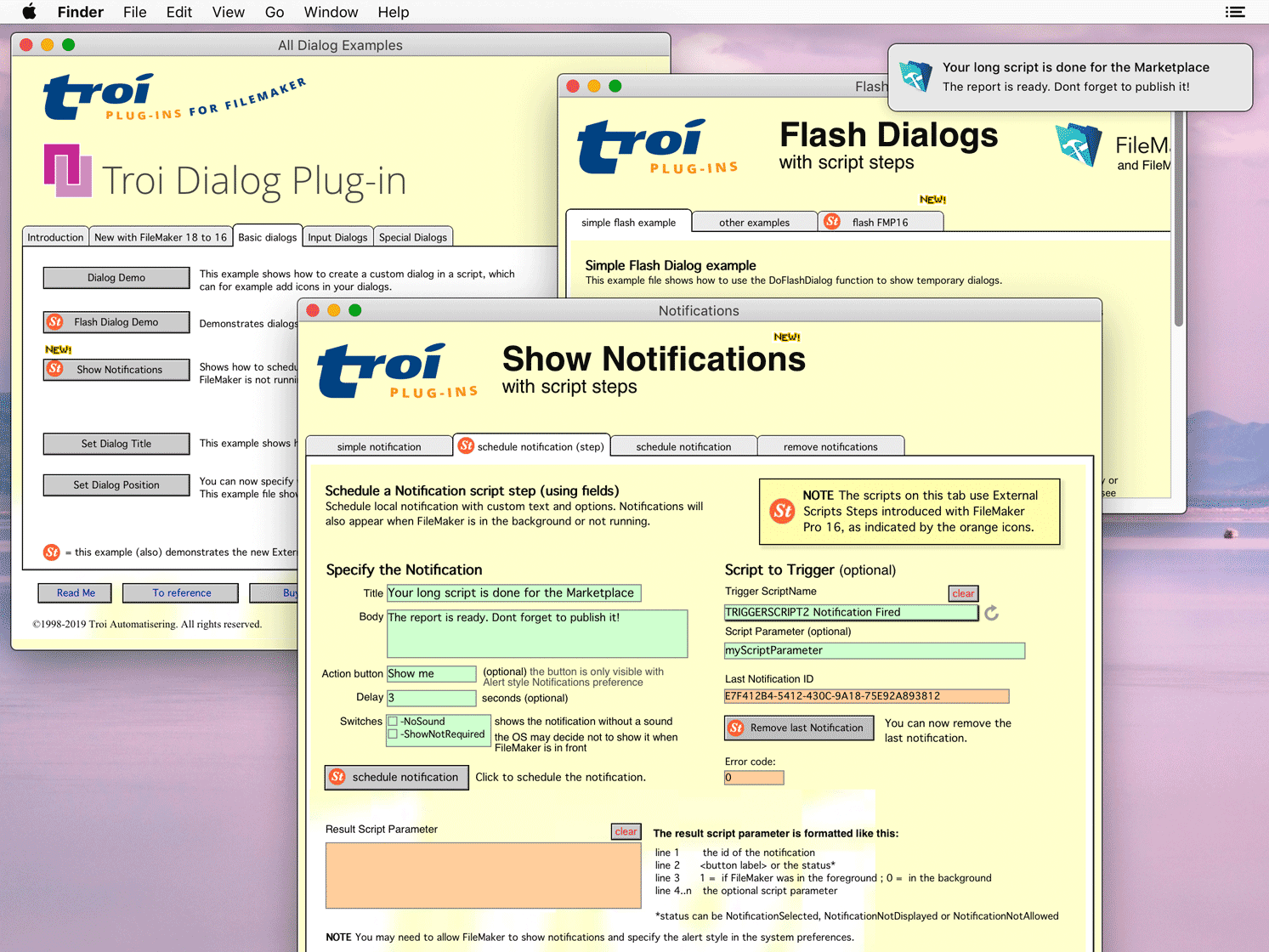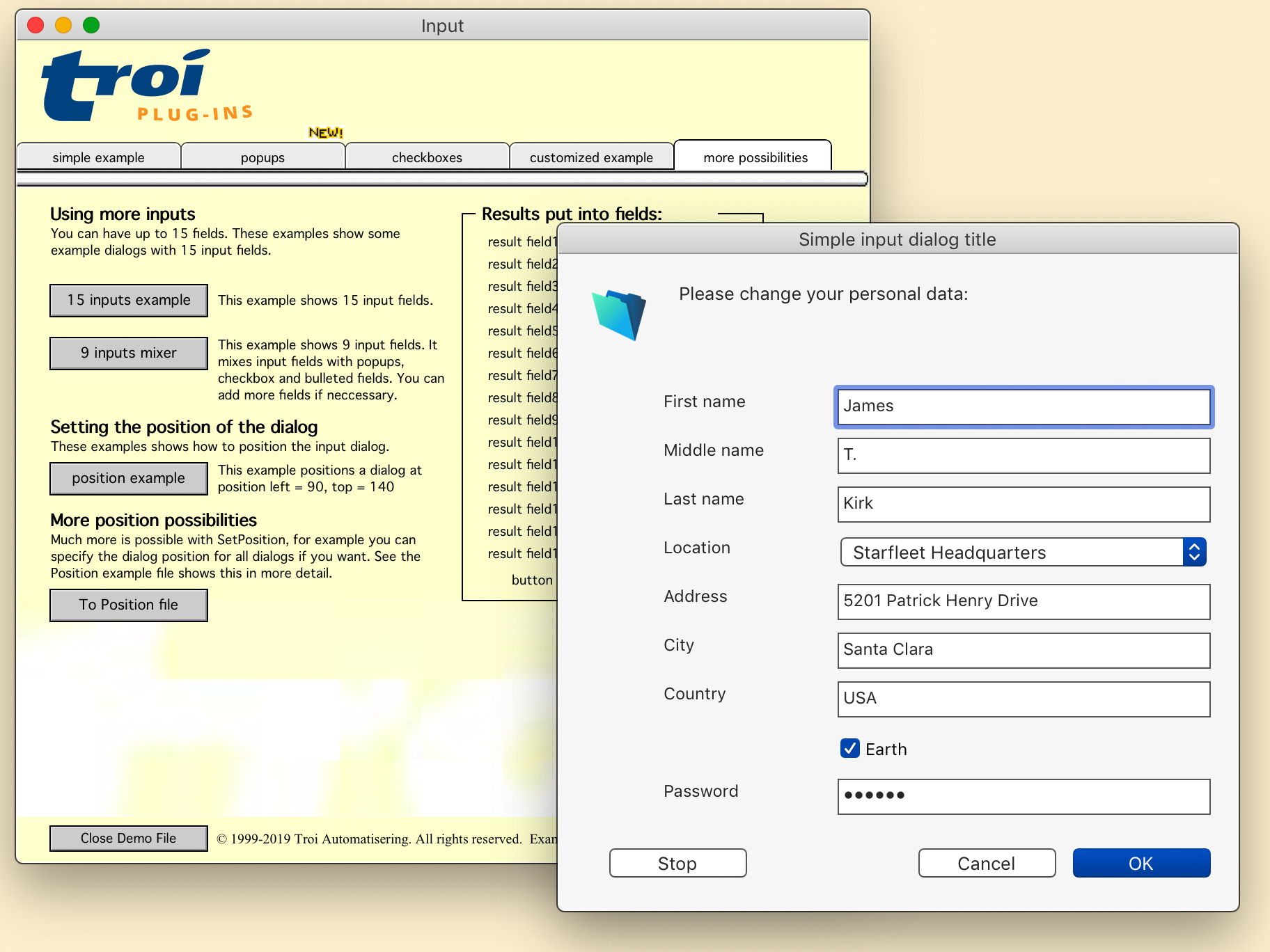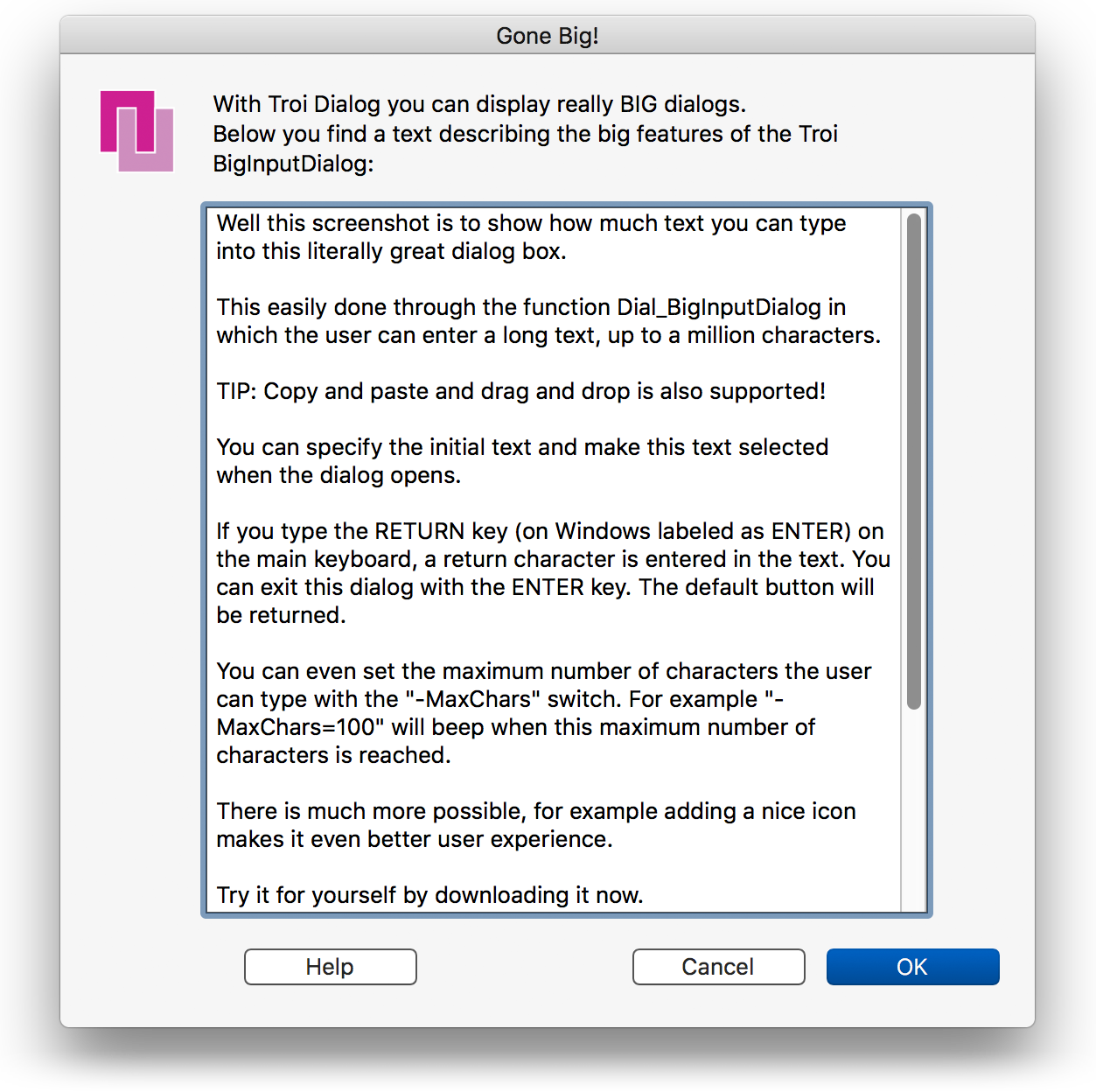Troi Dialog Plug-in
Troi Automatisering
Summary
Product Type: Extensions
Price: US$ 69 single user license, multi-user discounts available
Last updated: 3/20/2025
Language: English
Product websiteCategory
With this plug-in you can show dynamic dialogs.
Dynamic dialogs. Specify all aspects like text, number of buttons and icons with a calculation.
Troi Dialog plug-in adds powerful dialog functions to FileMaker Pro. It allows you to give database users the precise feedback they need, because you can use any calculation to specify the text and the button labels of the dialogs. You can let a user input text through a dialog with up to twenty fields, which can be simple text, password, popup list or check box fields. You can pre-enter text into all input fields and have the results of the dialog put into fields without parsing.
Apart from input dialogs you can show temporary flash screens, which are great for giving extra instructions to a user, without the user having to dismiss the dialog. Other dialog types are a progress bar for lengthy operations, a list dialog from which the user can choose an item and a big input dialog in which the user can type (or edit) long pieces of text. You can position your dialog boxes anywhere on the screen, add a standard icon or your own icons, in standard size or extra large, add a custom icon from a PNG image, including transparency, and you can set the text for the dialog title bar.
What's New
Troi Dialog Plug-in 12 adds 2 new functions on macOS: Dial_GetScreenInfo returns (position) information of all the displays that are currently attached to your computer. This function can also return the number of screens and the screen ID and the serial number of a display. Dial_GetGlobalScreenPosition will return screen (position) information of the front FileMaker window or of a specific screen. Together these new functions allow you to handle the positioning of your dialogs when using multiple screens and/or depending on where your FileMaker window is located.