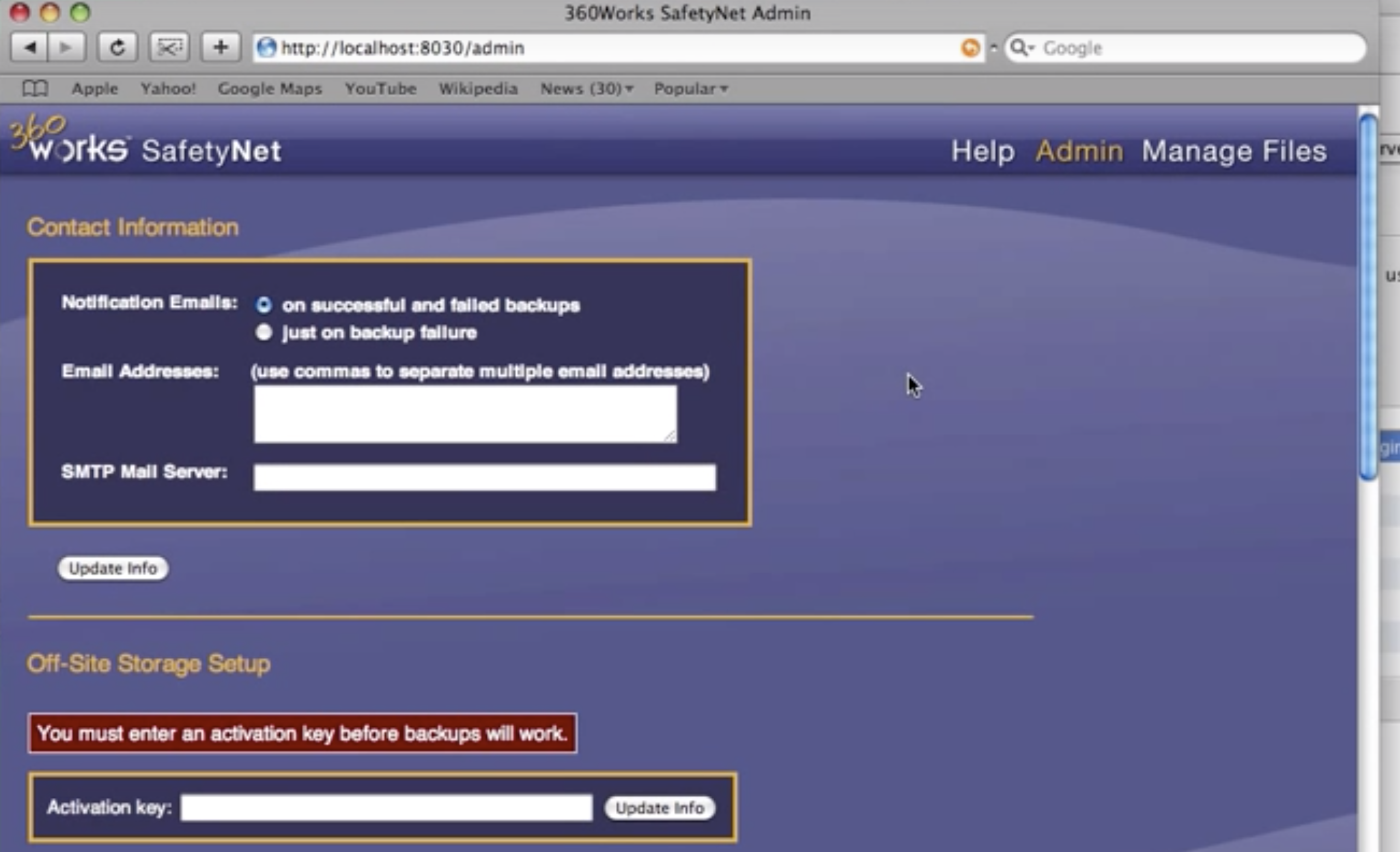360Works SafetyNet
360Works
Summary
Product Type: Extensions
Price: Free
Last updated: 8/17/2017
Language: English
Product websiteCategory
FileMaker Server Offsite Backup
Your FileMaker databases are backed up online with secure and easy retrieval at any time.
SafetyNet makes it easy to set up remote backup routines for FileMaker Server administrators. Files are stored on Amazon’s cloud-based file storage service, which runs on the same reliable and fast infrastructure that Amazon uses to run its own global network of web sites. A remote backup of your database insures that your data won’t be lost, even if something were to happen to your entire on-site computer system.
---
//How does SafetyNet work?//
SafetyNet works hand-in-hand with FileMaker Server. Once installed as a plugin on a FileMaker Server, SafetyNet watches for changes to the scheduled backup sets. When new files are detected, SafetyNet automatically compresses and transfers the latest backups to Amazon’s secure offsite digital storage facilities using SSL encryption. As with any effective, reliable backup solutions, SafetyNet requires no user intervention after the initial setup. It works automatically to guarantee that the latest versions of users’ files are safely stored on a remote server, and will e-mail the administrator in the event of a backup failure (and optionally, on backup success).
---
//Web-Based Control Panel//
SafetyNet includes a web-based control panel that can be accessed from anywhere that you have an internet connection to your FileMaker Server. Administrators can monitor real-time backup progress, view a list of all offsite files, download files from backup, and even do one-click restores to FileMaker Server which will safely archive your live files and replace them with the selected backup file.