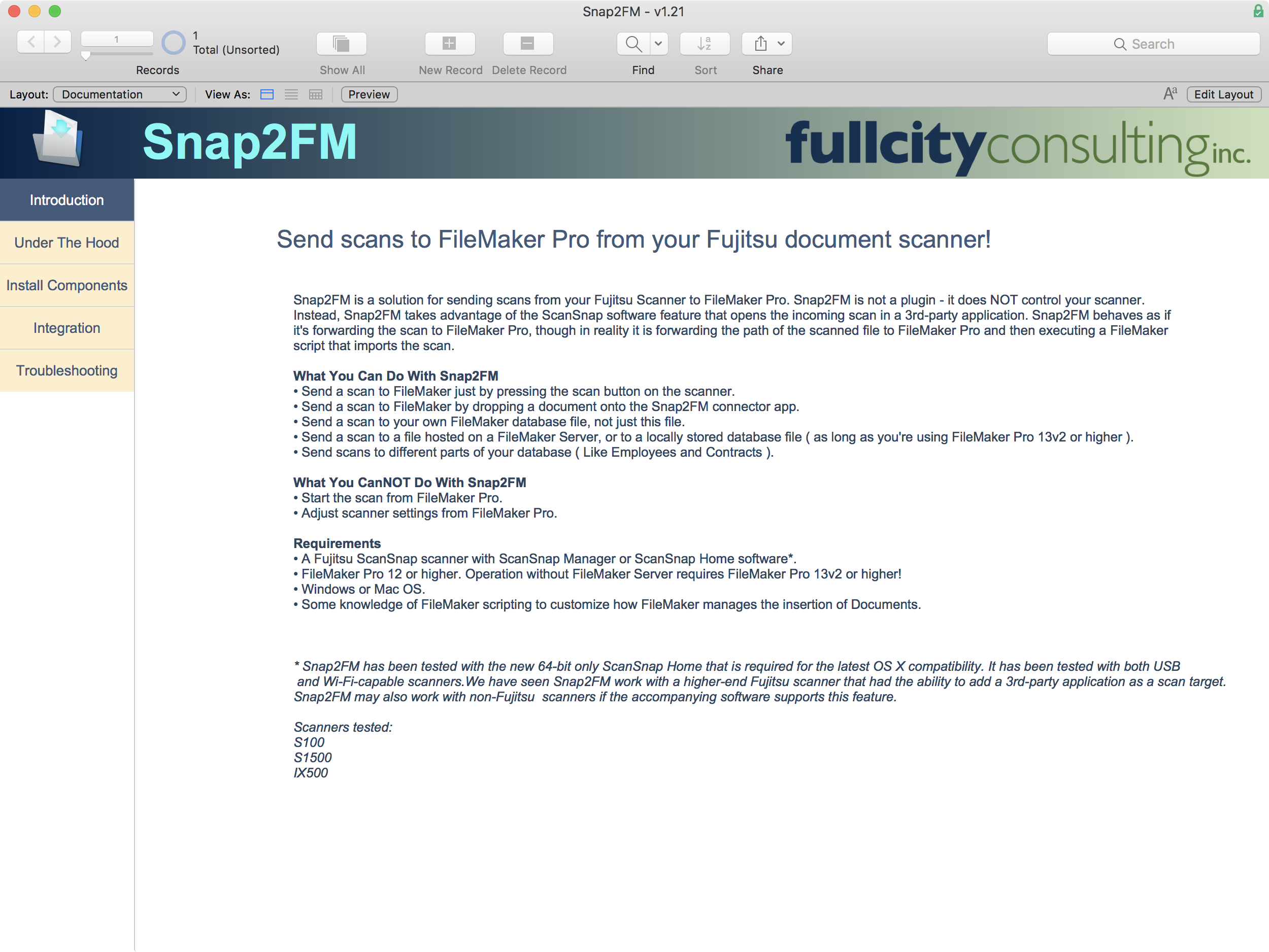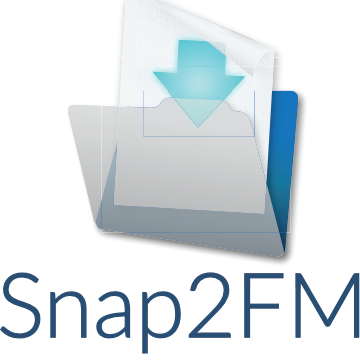
Snap2FM
FullCity Consulting, Inc
Summary
Product Type: Extensions
Price: Free
Last updated: 9/29/2019
Language: English
Product websiteCategory
Scan directly into FileMaker with a Fujitsu ScanSnap Scanner
Just press Scan on your Fujitsu ScanSnap and insert a document into your FileMaker solution.
Snap2FM is a solution for sending scans from your Fujitsu Scanner to FileMaker Pro. Snap2FM is not a plugin - it does NOT control your scanner. Instead, Snap2FM takes advantage of the ScanSnap software feature that opens the incoming scan in a 3rd-party application. Snap2FM behaves as if it's forwarding the scan to FileMaker Pro, though in reality it is forwarding the path of the scanned file to FileMaker Pro and then executing a FileMaker script that imports the scan.
What You Can Do With Snap2FM
• Send a scan to FileMaker just by pressing the scan button on the scanner.
• Send a scan to FileMaker by dropping a document onto the Snap2FM connector app.
• Send a scan to your own FileMaker database file, not just this file.
• Send a scan to a file hosted on a FileMaker Server, or to a locally stored database file ( as long as you're using FileMaker Pro 13v2 or higher ).
• Send scans to different parts of your database ( Like Employees and Contracts ).
What You CanNOT Do With Snap2FM
• Start the scan from FileMaker Pro.
• Adjust scanner settings from FileMaker Pro.
Requirements
• A Fujitsu ScanSnap scanner with ScanSnap Manager or ScanSnap Home software*.
• FileMaker Pro 12 or higher. Operation without FileMaker Server requires FileMaker Pro 13v2 or higher!
• Windows or Mac OS.
• Some knowledge of FileMaker scripting to customize how FileMaker manages the insertion of Documents.
* Snap2FM has been tested with the new 64-bit only ScanSnap Home that is required for the latest OS X compatibility. It has been tested with both USB
and Wi-Fi-capable scanners.We have seen Snap2FM work with a higher-end Fujitsu scanner that had the ability to add a 3rd-party application as a scan target.
Snap2FM may also work with non-Fujitsu scanners if the accompanying software supports this feature.
Scanners tested:
S100
S1500
IX500